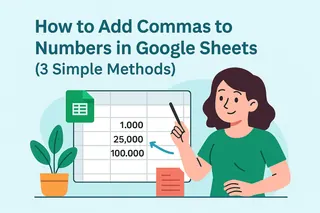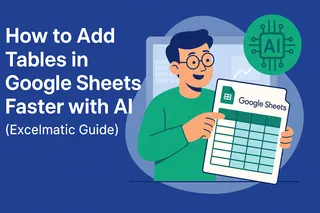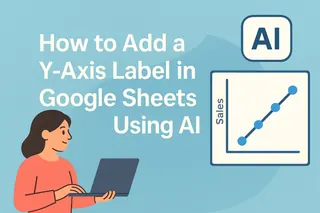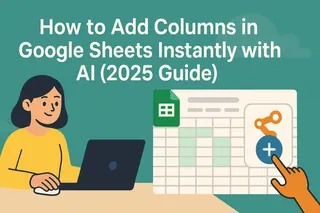Ever stared at a spreadsheet full of numbers and felt your brain short-circuit? We’ve all been there. Raw numbers like 1000000 are visual nightmares—but slap some commas in (1,000,000), and suddenly everything makes sense.
Here’s the good news: You don’t need to manually format cells anymore. With AI tools like Excelmatic, you can automate comma formatting (and so much more) in Google Sheets. Let’s break it down.
Why Comma Formatting Matters
- Readability: Our brains process "1,000" faster than "1000".
- Accuracy: Reduces errors in financial reports or inventory tracking.
- Professionalism: Clean data impresses clients and stakeholders.
The Manual Way (For Nostalgia’s Sake)
Google Sheets has built-in formatting:
- Select your cells
- Click Format > Number > Number with commas
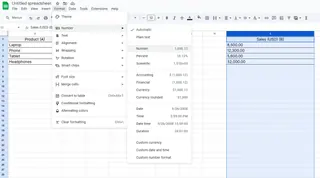
But let’s be real—this gets old fast if you’re dealing with 10,000+ rows. That’s where AI comes in.
Enter Excelmatic: Your AI Formatting Assistant
Excelmatic isn’t just another add-on—it’s your spreadsheet’s brainy sidekick. Here’s how it solves comma formatting (and way more):
- Connect Your Sheet: Link Excelmatic to Google Sheets in 2 clicks.
- Describe What You Need: Type “Add commas to all numbers” or even “Format column B as currency”.
- Watch the Magic: Excelmatic applies perfect formatting instantly.
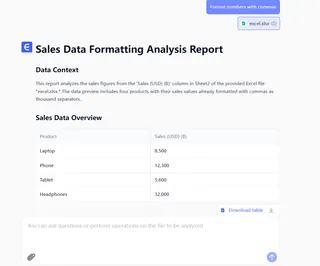
Bonus: It learns your preferences over time. Next time you upload data, it’ll auto-format based on past actions.
Beyond Commas: What Else Can AI Do?
Excelmatic handles tedious tasks so you can focus on insights:
✅ Smart Data Cleaning: Fix typos, standardize dates, merge columns.
✅ Auto-Visualization: Turns raw numbers into charts without menu diving.
✅ Formula Generation: No more Googling “Excel IF statement syntax”.
Pro Tip: Set It and Forget It
With Excelmatic’s automation rules, you can:
- Auto-format new data as it’s added
- Apply company-branded styling (e.g., all currency in blue)
- Get alerts for outlier numbers
Why Waste Time on Manual Work?
The future of spreadsheets is AI-driven. Tools like Excelmatic turn hours of grunt work into a 10-second task—letting you focus on what actually matters: understanding your data.
Ready to upgrade? Try Excelmatic free and watch your spreadsheets format themselves.
About the Author: As a growth lead at Excelmatic, I help teams ditch spreadsheet busywork. My mission? Make data analysis as easy as texting a friend.