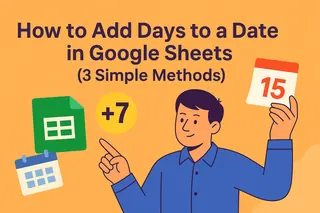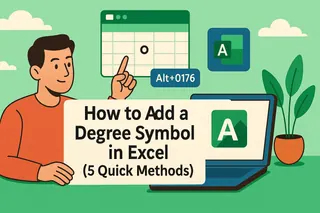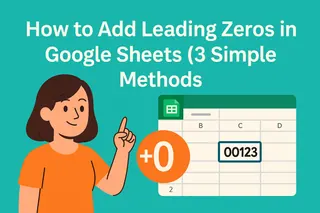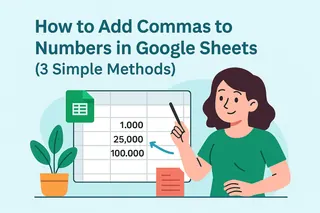We've all been there - staring at a spreadsheet trying to figure out how to make that perfect little ° appear next to our temperature readings. As someone who analyzes growth metrics daily at Excelmatic, I can tell you that proper data formatting makes all the difference in professional reports.
Here are five foolproof methods to add degree symbols in Google Sheets, ranked from simplest to most advanced:
1. The Speedy Keyboard Shortcut
For Windows users:
- Click your target cell
- Hold Alt + type 0176 (using the number pad)
- Release to see your ° appear
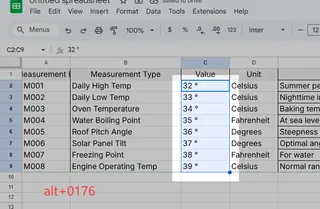
Mac users get an even easier combo:
- Just press Option + Shift + 8
Pro tip: These shortcuts work across most apps - a handy trick to remember!
2. The CHAR Function (My Personal Favorite)
At Excelmatic, we love automation. This method lets you insert ° symbols dynamically:
=CHAR(176)
Even better, combine it with other data:
=C2&CHAR(176)&"C"
This automatically formats temperatures like "32°C" - perfect for dashboards!
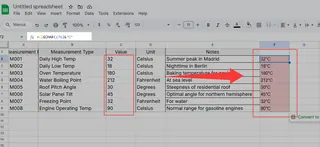
3. Custom Number Formatting
For consistent temperature columns:
- Select your cells
- Go to Format > Number > Custom number format
- Enter: 0°
Now every number you type will automatically get its degree symbol - no formulas needed!
4. The Copy-Paste Lifesaver
Sometimes simple is best:
- Copy this: °
- Paste into your sheet
Bonus: Save common symbols in a "cheat sheet" tab for quick access.
5. Mobile Workaround
On your phone?
- Tap the ?123 key
- Long-press 0 to find the ° symbol
Level Up Your Data Game
While these tricks solve the immediate problem, imagine what you could do with AI-powered tools like Excelmatic that automatically format and visualize your data. Our platform transforms raw numbers into polished reports with perfect symbols every time - no manual formatting required.
Next time you're wrestling with spreadsheet symbols, remember: whether you choose quick shortcuts or automated solutions, the key is finding what works for your workflow. Happy data crunching!
About the author: As Excelmatic's Growth Manager, I live for turning messy data into actionable insights. When I'm not optimizing dashboards, you'll find me geeking out over new ways to make spreadsheets work smarter.
Want to automate more than just degree symbols? Try Excelmatic free and let AI handle your data formatting headaches.