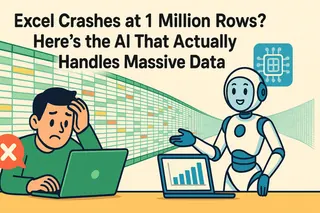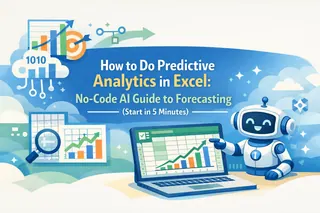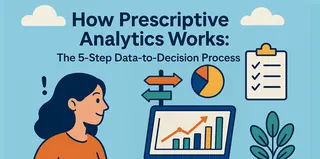Key Takeaways:
- Customer Segmentation Explained: The strategic practice of dividing your customer base into distinct groups based on shared characteristics, enabling targeted marketing, improved customer retention, and smarter resource allocation.
- Beyond Manual Limitations: While traditional Excel methods are time-consuming and limited to obvious patterns, AI-powered analysis uncovers hidden insights and predicts future behaviors like churn risk and lifetime value.
- Excelmatic's Intelligent Edge: Through conversational AI, Excelmatic automates data cleaning, generates precise behavioral segments, and delivers ready-to-use results—making advanced customer segmentation accessible to everyone, not just data experts.
Have you ever spent hours grouping customer data in Excel, only to end up with broad labels like “25-35 year-old males” or “customers from Beijing”? While these demographic segments provide a starting point, they consistently fail to answer the most critical business questions: Why did they buy? What will they buy next? Which customers truly deliver sustainable profitability for the business? This frustration arises fromthe fundamental limitations of traditional segmentation methods in uncovering accurate, actionable customer profiles.
The advent of artificial intelligence is is transforming this landscape. AI not only helps uncover unexpected customer segmentation dimensions beyond traditional data points but also enables precise application of business analytics concepts like customer lifetime value and behavioral prediction to create accurate customer profiles — all while freeing you from tedious data processing tasks.
This guide will walk you through the core principles, key dimensions, and practical methods of customer analytics, demonstrating how to leverage AI tools to make the critical leap from basic grouping to precise analysis.
What is Customer Segmentation?
In today's fiercely competitive business landscape, treating all customers the same is no longer viable. This is precisely why customer segmentation is not only useful but essential. At its core, segmentation involves strategically dividing your customer base into distinct, meaningful groups sharing similar characteristics, needs, or behaviors. It marks a fundamental shift from one-size-fits-all marketing to targeted, strategic approaches.
Consider this analogy: Instead of shouting into a crowded room, engage in targeted conversations with smaller groups within that room, addressing their specific interests and concerns. This is the power of effective segmentation.
What is the strategic importance of customer segmentation?
Implementing a refined segmentation strategy enables your business to transcend basic demographics and gain tangible strategic advantages. Its importance manifests in several key areas:
Precision Marketing and Communication
Segmentation frees you from one-size-fits-all messaging. By understanding each group's specific preferences and pain points, you can craft highly relevant marketing campaigns, product recommendations, and communication strategies. This relevance significantly boosts user engagement, strengthens brand loyalty, and ultimately increases conversion rates by delivering the right message to the right people at the right time.Optimized Resource Allocation
With a clear understanding of your most valuable and high-potential customer segments, you can allocate marketing budgets and resources more effectively. Rather than spreading efforts across the entire market, focus your energy on high-potential groups while reducing spending on audiences with low engagement or conversion rates. This strategic focus directly improves your Return on Investment (ROI) and minimizes wasteful expenditures.Boost Customer Retention
A key advantage of customer segmentation is identifying at-risk customers. By creating segments based on engagement levels or purchase history, you can implement proactive retention strategies. Furthermore, consistently delivering personalized experiences that make customers feel understood fosters deeper emotional connections—the cornerstone of long-term loyalty and increased Customer Lifetime Value (CLV).Product Development and Innovation
Segmentation analysis often uncovers unmet needs or distinct usage patterns across different customer groups. These insights are crucial for guiding product development, feature updates, and service innovation. By understanding what each segment truly values, you can build solutions that better meet market demands, ensuring your products and services remain competitive and relevant.
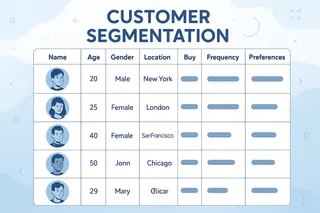
Key Metrics for Modern Customer Analytics
To transcend basic demographics and build truly effective segmentation strategies, you need to master the language of data. Let's explore the core professional metrics underpinning advanced customer analytics:
Customer Lifetime Value (CLV)
CLV predicts the total net profit a business expects to earn from a single customer over the entire duration of the customer relationship. CLV shifts focus from individual transactions to long-term customer value, helping you identify the most profitable customer segments.Return on Investment (ROI)
ROI is a critical business metric for measuring the profitability of initiatives. In customer analytics, it helps determine which segmentation strategies and marketing campaigns truly deliver results.Customer Retention Rate
This metric tracks the percentage of customers who continue doing business with you over a specific period. While acquiring new customers is important, retaining existing ones is often more cost-effective and crucial for stable growth. High customer retention typically indicates strong satisfaction and loyalty among your key customer segments.Conversion Rate
Conversion rate measures the percentage of users who complete a desired action, such as purchasing a product, subscribing to a newsletter, or downloading a resource. Analyzing conversion rates across different segments reveals which groups are most engaged with your messaging and offers.Customer Satisfaction (CSAT) Score
This direct feedback metric typically comes from post-interaction surveys that gauge customer satisfaction with your product, service, or experience. A high CSAT score indicates you're meeting customer expectations — a foundational element for retention and positive word-of-mouth.
Streamline Customer Segmentation with Excelmatic
Excelmatic leverages a conversational AI interface to efficiently deliver the customer segmentation experience, making advanced segmentation faster, more intuitive, and accessible to everyone — not just data experts.
Step 1: Upload and Instant Data Preparation
Simply upload your Excel file directly to the Excelmatic web platform. No manual data cleaning required. AI automatically scans your dataset, identifies inconsistencies (like duplicate entries or formatting issues), and prepares it for analysis, giving you clean initial data.

Step 2: Define Your Goals in Plain Language
No need to write complex formulas — simply tell Excelmatic your requirements in natural, conversational language.
Instead of manually calculating RFM scores, just type:
“Identify high-value customer segments based on purchase behavior. Group them by predicted lifetime value and churn risk.”
Or make more specific requests:
“Analyze our customer data and create segments for users most likely to respond to a premium product launch.”
Excelmatic not only helps you analyze, but also provides thoughtful advice:
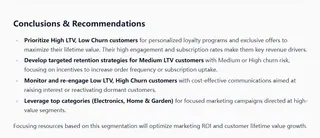
Step 3: Interactive AI Dialogue and Refinement
Excelmatic isn't just running scripts — it engages in conversation. You can clarify questions to ensure results perfectly align with your needs, such as:
“Help me visualize your analysis results.”
Simply answer these questions in the chat to adjust the model's focus in real time. This collaborative process ensures every segment is built on your business expertise.

Step 4:One-Click Export
The final step is incredibly convenient. With a single click, export your segmented customer list — complete with new segment labels — directly to a clean Excel file or your CRM and marketing platforms. Your segments are now ready for targeted email campaigns or personalized customer outreach strategies.
This approach marks a leap from manual calculations to strategic dialogue. You can spend your time defining business objectives and interpreting results, rather than writing VLOOKUP or IF-SHEET formulas. Excelmatic handles complex data processing, uncovers subtle patterns, and delivers unparalleled depth of insight through an intuitive conversational interface — far surpassing manual methods.
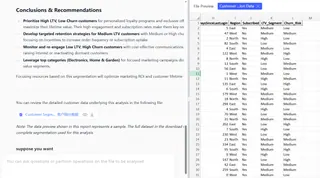
Limitations of Traditional Manual Analysis in Excel
Traditional manual customer segmentation methods suffer from several critical limitations that severely impact efficiency and accuracy. This approach requires extensive manual data cleaning, forcing analysts to build all calculations and complex formulas from scratch, and relies heavily on subjective manual labeling.
Beyond these foundational tasks, creating visualizations demands additional, separate work, making the entire process time-consuming and fragile. Given the multitude of complex steps involved, a single human error at any stage can easily compromise the entire analysis, ultimately leading to flawed business decisions based on unreliable insights.
Frequently Asked Questions (FAQ)
Q1: What exactly is AI-powered customer segmentation, and how does it differ from traditional methods?
A: AI is particularly good at uncovering non-obvious, high-value segments. For example, it can identify "at-risk high spenders" (loyal customers who are showing signs of disengagement), "rising stars" (new customers with high predicted lifetime value), or "price-sensitive loyalists" (customers who buy frequently but only during promotions). These nuanced segments allow for much more precise marketing than basic demographic groups.
Q2: What kind of customer segments can I create with this?
A: You can create a wide variety of strategic segments. Common examples include:
- Value-Based Segments: Champions, Loyal Customers, At-Risk High Spenders.
- Behavioral Segments: Frequent buyers, Window shoppers, Lapsed customers.
- Needs-Based Segments: Price-sensitive shoppers, Brand-loyal enthusiasts, Convenience seekers.
- Predictive Segments: Customers with high predicted lifetime value, Those likely to churn in the next 60 days.
The AI doesn't limit you to pre-defined boxes; it helps you discover the segments that are most meaningful for your unique business.
Q3: Can I export the results and use them in my other tools?
A: Yes, seamlessly. This is a core feature of Excelmatic. With the one-click export function, you can download your segmented customer list into a clean Excel or CSV file. This file, with all customers tagged with their new segment names and predicted metrics, is ready to be uploaded directly into your CRM (like Salesforce or HubSpot), email marketing platform (like Mailchimp), or advertising tool to launch your targeted campaigns immediately.
Conclusion: The Next Step Toward Smarter Segmentation
While traditional methods help build foundational knowledge, they can't keep pace with today's speed and complexity of customer data. AI not only accelerates segmentation but makes it smarter — uncovering patterns you might overlook and transforming raw data into actionable strategies.
Whether you aim to boost customer retention, personalize marketing, or identify high-value customers, the right segmentation approach transforms how you understand and engage your audience.
Ready to move beyond basic grouping and start building segments that truly drive business growth?
With Excelmatic, you don't need to be a data expert to perform advanced customer analysis. Our conversational AI helps you clean data, identify customer groups, and generate actionable insights — all through a clean, intuitive interface.
👉 Try Excelmatic for free today and see how effortless it is to turn Excel data into actionable customer segments.
Stop wasting time on spreadsheets — start having a conversation with your data.