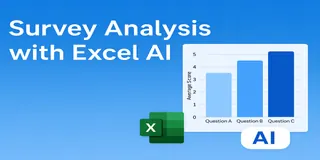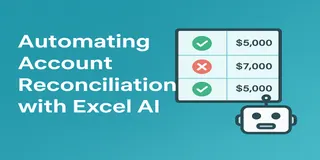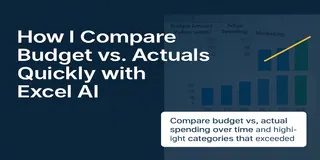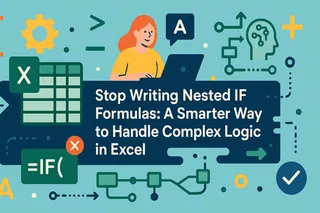By someone who used to panic at the sight of VLOOKUP and weighted averages.
The Pain of Traditional GPA Calculation
If you're a student trying to calculate your grades and GPA in Excel for the first time, it feels like:
- Searching online for hours for the “right formula”
- Wrestling with
VLOOKUP,AVERAGE, and weighted formulas - Triple-checking numbers because a small typo ruins everything
- Spending a whole evening fixing mistakes you didn’t even know you made
It’s exhausting.
What it Looks Like with Traditional Excel
Let's say you have:
| Student | Homework (30%) | Midterm (30%) | Final Exam (40%) |
|---|---|---|---|
| Alice | 85 | 78 | 90 |
| Bob | 92 | 88 | 94 |
| Charlie | 76 | 85 | 80 |
| Diana | 88 | 90 | 92 |
Normal steps in Excel:
- Write formula like:
=0.3*Homework + 0.3*Midterm + 0.4*Final - Check weights manually
- Extra columns to compute GPA
- Build a pivot table for class average
- Manually create charts
- Pray you didn’t miss any parentheses
🕒 Time: 30–60 minutes (even longer for beginners)
How I Do It Now with Excelmatic
My new workflow:
- Upload the grades Excel to Excelmatic
- Ask:
"Calculate weighted GPA for each student and summarize the class average. Create a GPA distribution chart."
Output:
- GPA calculated correctly
- Class average computed
- A clean Bar Chart showing GPA distribution
- Bonus insights if needed (top performer, range, etc.)
🕒 Time: Less than 2 minutes
Example
Input Data:

Prompt to Excelmatic:
"Calculate GPA for each student using 30/30/40 weighting and show overall class average."
Result:
Plus a GPA Bar Chart and class average summary.
Traditional Excel vs Excelmatic — Quick Comparison
| Feature | Traditional Excel | Excelmatic |
|---|---|---|
| Manual effort | High (formulas, pivot tables, charts) | Minimal (upload + natural language) |
| Skills needed | Intermediate Excel formulas | None |
| Error risk | High (formula typos, miscalculations) | Low (automated backend) |
| Visualization | Manual setup needed | Auto-generated |
| Time to finish | 30–60 minutes | 2–3 minutes |
Why I Love Using Excelmatic for GPA Calculation
- Speed: 30 minutes saved every time
- Accuracy: No more wrong GPA due to typos
- Simplicity: One upload, one question, one report
- Visualization: Instant, professional-looking charts
Final Thoughts
Being a student is already stressful enough.
Why spend your valuable hours manually calculating GPA, building charts, and double-checking formulas?
Now I just upload, ask, and export. No formulas, no pivot tables, no stress.
Want to stop fighting with Excel? Try Excelmatic now today and finish your grade reports in minutes.