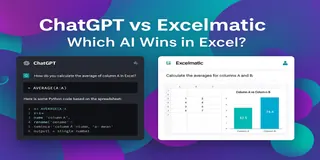In 2025, AI-powered tools are reshaping how we interact with Excel, turning tedious manual tasks into effortless processes. Whether you're analyzing sales data, cleaning datasets, or generating complex formulas, these tools leverage AI to save time and reduce errors. Below, we highlight the top Excel AI tools for 2025, focusing on their unique strengths, pricing, and ideal use cases.
1. Excelmatic: Conversational AI for Effortless Analysis
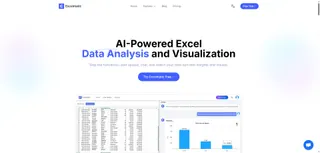
Key Features:
- Natural Language Processing: Ask questions like
Calculate quarterly revenue growthand get instant results. - Automated Formula Generation: Eliminate manual formula writing with AI-driven suggestions.
- Data visualization: create Bar Charts, pie charts and histograms with simple commands.
- Multi-format support: support for .xlsx, .csv, etc.
Pros:
- Free trial with no time limits.
- Intuitive interface suitable for beginners.
- Reduces errors in data processing.
Pricing:
- Free Tier: Basic features at no cost.
- Pro Plan: $5.99/month
2. Formula Bot: AI-Powered Formula Translator

Key Features:
- Converts natural language queries into Excel formulas (e.g., "Sum sales for Q1" →
=SUM(B2:B10)). - Provides step-by-step explanations for formulas.
- Supports Excel, Google Sheets, and Airtable.
Pros:
- Free plan available.
- Ideal for learning formula syntax.
Cons:
- Limited customization for niche use cases.
Pricing:
- Basic: Free.
- Premium: $8/month (unlimited requests).
3. Ajelix: Automation for Advanced Users

Key Features:
- Generates VBA scripts and macros from plain text.
- Automates data cleaning and report generation.
- Integrates with Python for advanced analytics.
Pros:
- Saves hours on repetitive tasks.
- Free tier includes 10 automation runs/month.
Cons:
- Steep learning curve for non-technical users.
Pricing:
- Starter: Free.
- Business: $12/month (unlimited automation).
4. Excel Labs (by Microsoft): Native AI Integration

Key Features:
- Built-in GPT-4 integration for formula suggestions.
- Predictive analytics and trend forecasting.
- Real-time collaboration features.
Pros:
- Free for Microsoft 365 subscribers.
- No third-party installations required.
Cons:
- Limited to basic AI functions.
5. Power Query: Master Data Preprocessing
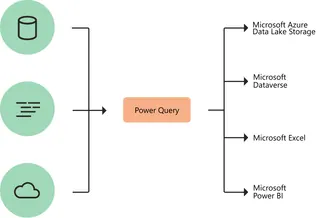
Key Features:
- Merges, cleans, and transforms messy datasets.
- Automates repetitive data import tasks.
Pros:
- Free with Excel 365.
- Handles millions of rows effortlessly.
Cons:
- Requires practice for complex workflows.
6. Numerous: Cross-Platform AI Assistant
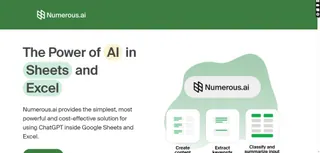
Key Features:
- Connects Excel to 200+ apps (Slack, Shopify, etc.).
- Performs sentiment analysis and SEO audits.
Pros:
- Free plan supports unlimited sheets.
- Drag-and-drop automation builder.
Pricing:
- Basic: Free.
- Pro: $15/month (advanced integrations).
7. Wolfram Alpha Plugin: Computational Powerhouse

Key Features:
- Solves complex equations (calculus, statistics).
- Pulls real-time data from financial markets.
Pros:
- Free for academic use.
- Ideal for researchers and engineers.
Cons:
- Overkill for simple tasks.
8. Alteryx: Enterprise-Grade Analytics
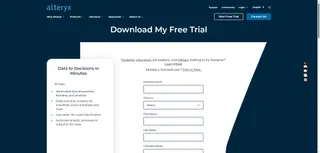
Key Features:
- Combines Excel data with SQL, Python, and cloud databases.
- Advanced predictive modeling tools.
Pros:
- Scalable for large organizations.
Cons:
- Expensive ($75+/user/month).
Why Start with Excelmatic?
Excelmatic stands out for its conversational AI that caters to both novices and experts. Unlike tools requiring coding or complex setups, Excelmatic lets you:
- Ask questions naturally (e.g., “Highlight top 10% performers”).
- Clean data automatically (remove duplicates, fix formatting).
- Export insights instantly to PPT or PDF.
Final Thoughts
The right Excel AI tool depends on your needs:
- Beginners: Excelmatic or Formula Bot.
- Analysts: Power Query or Ajelix.
- Enterprises: Alteryx.
By integrating these tools, you’ll unlock faster data processing, fewer errors, and deeper insights—all while keeping your workflow streamlined and stress-free.