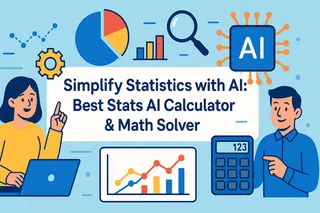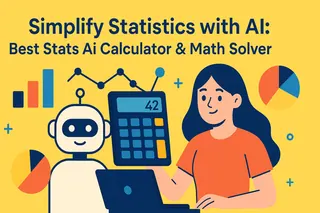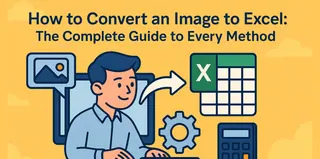Key Takeaways:
- The Problem: Manually typing data from images into Excel is slow, tedious, and error-prone, creating a major workflow bottleneck.
- The Technology Gap: Traditional OCR only recognizes text, but AI Image to Excel converters understand table structure, accurately recreating rows and columns.
- The AI Solution: Excelmatic not only converts images to downloadable Excel files with high accuracy but also lets you instantly analyze the data using natural language commands.
- What the AI Does: In seconds, the AI auto-corrects the image, detects the table structure, extracts cell data, and reassembles it into a perfect spreadsheet.
In our daily work, data doesn't always arrive in a clean Excel file. More often, it's trapped in a screenshot of a sales report, a scanned PDF of a financial statement, or a chart on a presentation slide. Faced with these static images, our only option has been to open a blank spreadsheet and begin the slow, mind-numbing, and error-prone process of manual data entry.
An analyst can understand a chart in minutes, but transferring its data into a spreadsheet can take an hour. This isn't just inefficient; it's a broken workflow. Our ability to generate insights is being bottlenecked by the most basic task: data entry.
What is an Image to Excel Converter? It's More Than Just OCR
Many people confuse AI table extraction with traditional OCR (Optical Character Recognition). OCR tools are good at recognizing characters, but they fail to understand the structural relationships between them. The result is often a chaotic block of text that requires significant time to reformat.
The new generation of AI tools, however, excels at structure detection. They don't just see numbers and words; they accurately parse the entire grid—rows, columns, cell alignment, and even merged cells—to generate a clean, ready-to-use spreadsheet that mirrors the original image.
Excelmatic: Beyond Conversion, It's Your Data Analysis Partner
Excelmatic offers a complete, end-to-end workflow, positioning it as more than just a converter—it's an integrated data platform.
Core features include:
- High-Precision Table Extraction: Simply upload an image (PNG, JPEG, etc.), and the Excelmatic AI engine automatically detects and extracts the tabular data, preserving the original structure with remarkable accuracy.
- Instant Preview & One-Click Download: Once converted, you can preview the spreadsheet online to verify the data. With one click, download a perfectly formatted Excel (.xlsx) file that integrates seamlessly into your work.
- Conversational Data Analysis: This is where Excelmatic truly stands out. Data extraction is the starting point, not the end. Instead of downloading the file to analyze it elsewhere, you can immediately start asking questions in plain English, right in the chat interface. For example: "Calculate the total for the 'Profit' column" or "Find the top 5 products by 'Sales'."
What Happens in Seconds? A Look Inside the AI's Workflow
The magic that turns an image into a spreadsheet in just a few seconds is a sophisticated, four-stage process:
- Step 1: Image Pre-processing & Correction The AI first enhances your image by auto-correcting its skew, improving contrast, and reducing digital noise. This ensures the image is in an optimal state for analysis.
- Step 2: Table Structure Detection This is the key difference from OCR. The AI uses computer vision to identify the table's boundaries, lines, and columns—even in borderless tables—to understand the complete framework and locate merged cells.
- Step 3: Cell Content Extraction With each cell's location identified, the AI performs high-accuracy OCR on each individual cell, ensuring far greater precision than scanning the entire image at once.
- Step 4: Data Reassembly & Formatting Finally, the AI reassembles the extracted text into a logically correct digital table based on the structure detected in Step 2, delivering a perfectly formatted, editable file.
Who Is This For? Key Use Cases
- Finance & Accounting: Digitize paper invoices, bank statements, and expense reports for faster bookkeeping and audits.
- Market Researchers: Quickly pull data from competitor websites, industry reports, and academic papers for analysis.
- Academics & Students: Extract data from charts and tables in textbooks and journals for research projects.
- Operations & Supply Chain: Capture information from printed packing slips and inventory lists to instantly update digital records.
How to Use Excelmatic: A Simple Two-Step Process
The entire process is designed to be effortless.
Step 1: Upload Your Image
Drag and drop your image file or click to select it from your computer. The AI will begin processing it automatically.

Step 2: Preview & Download
Within seconds, an interactive preview of your spreadsheet will appear. Quickly review it for accuracy and click the "Download" button to save the clean Excel file to your device.
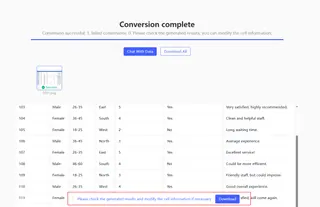
Frequently Asked Questions (FAQ)
1. How accurate is the recognition?
For clear, printed text, the AI achieves extremely high accuracy. We still recommend using the preview feature for a quick check of critical data. Let the AI handle the speed while you provide the final confirmation.
2. Can it handle complex tables (e.g., with merged cells)?
Absolutely. Accurately processing complex layouts with merged cells and multi-level headers is a core strength of Excelmatic. It understands the table's complete structure, not just the text within it.
3. Does it recognize handwritten tables?
Our tool is currently optimized for printed text to ensure the highest level of accuracy. Handwriting recognition is a complex challenge, so for the best results, we recommend using images with printed text.
Focus on Insight, Not Input
The true value of an AI tool isn't its technical novelty but its ability to solve a fundamental business problem.
An image-to-table converter like Excelmatic doesn't replace human intelligence. On the contrary, by automating tedious tasks, it frees up your most valuable resource—your time—to focus on what truly matters: analysis, strategy, and decision-making.
Try Excelmatic now and break free from the drudgery of data entry for faster, smarter decisions.