In 2025, Excel AI tools are set to revolutionize the way we handle data analysis and processing. From boosting productivity to simplifying complex tasks, here are eight Excel AI tools worth paying attention to. They will significantly enhance your efficiency.
Excelmatic: A Comprehensive Excel Data Analysis Experience
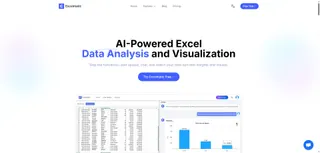
Excelmatic is an advanced product that integrates AI into Excel analysis tools, designed to help users extract valuable insights directly from Excel files without the need to learn complex Excel functions or advanced data analysis skills. Through natural language conversations, users can easily perform data processing, formula calculations, and data visualization.
Features:
Data Processing and Analysis: Offers a variety of data processing functions, including sorting, filtering, find and replace, and more, for quick analysis.
Formulas and Functions: Supports the use of various mathematical, statistical, and logical formulas and functions for complex calculations and data analysis.
Chart Creation: Users can generate various types of charts, such as Bar Charts, pie charts, and line charts, for visual data analysis.
Limitations:
- Supports only common file formats such as .xlsx, .xls, and .csv, which may not meet certain specialized needs.
Pricing:
- Free Trial: Permanent free trial
- Flexible Pricing: $5.99/month
Excel Formula Bot: Automated Formula Generation

Features:
- Smartly generates formulas through simple text-based input.
- Easily extracts information from datasets, validates inputs, and searches for specific patterns.
- Creates custom templates for different types of spreadsheets. Simply define the structure, format, and context of the spreadsheet to obtain a ready-to-download version.
Limitations:
- Lacks customization options for specific needs.
- High learning curve for new users.
Pricing:
- Offers a basic free version and a paid version with more advanced features and customization options.
GPTExcel: Enhancing Excel with GPT

Features:
- Generates complex formulas through simple natural language input, handles data analysis requests, and provides accurate outputs.
- Simplifies your workflow by quickly creating Excel VBA scripts, Google Workspace scripts, and Airtable scripts.
- Helps users generate professional reports and data analysis charts.
Limitations:
- Unable to handle complex or unclear queries.
- Lacks an API, making it incompatible with third-party tools like Zapier, Power BI, or Tableau.
- No version control for formulas, queries, and scripts, making it difficult to track changes.
Pricing:
- $6.99/month
Formulas HQ: A Professional Formula Library

Features:
- Seamlessly integrates Python scripts into spreadsheet tasks to tackle more complex data challenges.
- Uses easy-to-follow tutorials to generate and explain complex Excel formulas.
Limitations:
- Free plan limited to five formula requests per month.
Pricing:
- PRO: $5.99/month
AI Office Bot: The Perfect Combination of Excel and AI
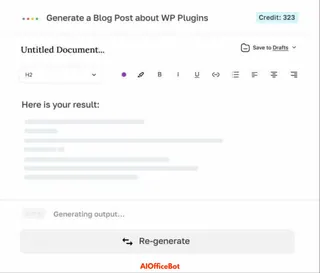
Features:
- Supports various AI-driven Excel tasks, including automatic data analysis, chart generation, and optimization suggestions.
- Connects with Photoshop and Premiere Pro to create a smoother creative workflow and better project outcomes.
- Collaborates with your team to generate and understand formulas, reducing confusion and errors.
Limitations:
- Technical issues or errors may affect performance or reliability.
- Unable to handle ambiguous requests that require human judgment or creativity.
Neural Formula: An Intelligent Formula Generation Tool

Features:
- Visualize and manipulate data in various ways. Create charts, graphs, and histograms to identify trends.
- Translate formulas into multiple languages using the built-in formula translation feature.
Limitations:
- Limited to Excel and Google Sheets; does not support other spreadsheet software.
- Currently supports only a limited range of common formulas. Users with more advanced formula needs may need to make manual adjustments.
Pricing:
- Starts at $10/month
Power Query: A Powerful Tool for Data Preprocessing in Excel
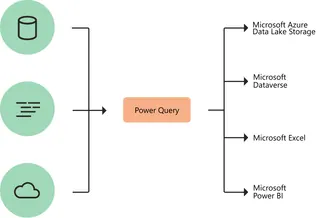
Features:
- Automates data import, cleaning, and merging, helping users efficiently manage and preprocess large volumes of data.
Limitations:
- There is still a learning curve for very complex data transformations.
Pricing:
- Free for Office 365 subscribers.
Alteryx: Data Analysis and Automation Solutions
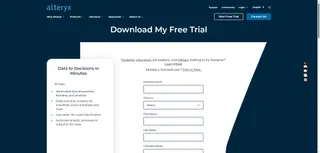
Features:
- Seamlessly integrates with Excel to enhance data processing and analysis efficiency.
- Provides powerful analysis and visualization tools.
Limitations:
- Alteryx is relatively expensive and is more suitable for large enterprises or professional users.
Pricing:
- Free version with basic features. Paid plans range from $75 to $1,680 per year.
These tools not only enhance Excel's data processing capabilities but also simplify many traditional steps through AI technology, significantly improving work efficiency. Whether you are a beginner in Excel or an experienced data analyst, you can choose the most suitable tool based on your needs.






