For financial analysts, Excel remains one of the most powerful tools in their arsenal. Whether you're preparing financial reports, analyzing market data, or forecasting future trends, Excel offers a wide range of add-ins to enhance productivity and accuracy. In 2025, the integration of AI and automation features into Excel add-ins is revolutionizing the way financial analysts work.
In this article, we'll explore some of the best Excel add-ins for financial analysts in 2025, covering areas like financial reporting, budget tracking, and forecasting. These tools will help you optimize your workflow, improve data accuracy, and make better-informed financial decisions.
1. Excelmatic – Automate Financial Analysis and Reporting
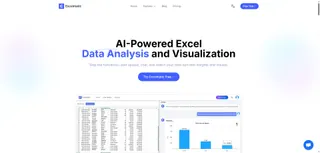
Excelmatic is a game-changing Excel add-in for financial analysts, offering natural language processing to make financial data analysis effortless. Whether you're creating financial reports, analyzing market trends, or preparing forecasts, Excelmatic helps you get insights from your Excel sheets instantly with simple, human-like queries.
Key Features:
Data Analysis: Easily analyze complex financial data without needing to write formulas.
Reporting Automation: Generate financial reports automatically, saving time and reducing manual errors.
Natural Language Queries: Ask simple questions like "What’s the total profit for Q1?" or "Show the trend for expenses in 2025" and get instant answers.
Pricing: Free trial, starting from $5.99/month.
Best For: Financial analysts who need to quickly generate reports and insights without spending time on complex formulas.
2. Power BI for Excel – Visualizing Financial Data

Microsoft’s Power BI is widely used in data visualization, and its Excel add-in version allows financial analysts to create beautiful, interactive dashboards that help visualize key financial metrics. From sales performance to budget tracking, Power BI enables analysts to gain actionable insights from their data.
Key Features:
Powerful Dashboards: Create visually appealing dashboards for financial metrics, such as cash flow, balance sheets, and KPIs.
Real-time Data Integration: Import and analyze financial data in real time from multiple sources, including online banking and ERP systems.
Advanced Analytics: Use AI-powered features to predict trends and make informed decisions.
Pricing: Free version available with limitations; Pro version starts at $9.99/month.
Best For: Financial analysts looking to create interactive dashboards for real-time financial analysis.
3. XLTools – Enhancing Financial Reporting with Advanced Functions
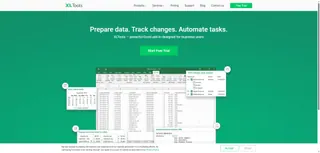
XLTools is a comprehensive add-in designed for Excel users who want to enhance their reporting and analysis capabilities. With features like advanced financial templates, enhanced pivot tables, and data analysis tools, XLTools is perfect for financial analysts who need more powerful tools than those available in the standard Excel package.
Key Features:
Advanced Formulas and Templates: Includes customizable templates for balance sheets, income statements, and cash flow projections.
Data Merging: Easily merge data from multiple sources, such as spreadsheets and databases, into one report.
Financial Models: Build financial models more efficiently with a suite of pre-built functions.
Pricing: Free trial available; full access starts at $69/year.
Best For: Analysts who need advanced features and templates to simplify financial reporting.
4. Solver – Optimizing Financial Decision-Making

Solver is a powerful optimization add-in that can help financial analysts with decision-making and budget planning. It helps you find the best solutions for cost minimization, resource allocation, and financial modeling by solving linear and non-linear optimization problems directly in Excel.
Key Features:
Optimization Tools: Use Solver for optimizing investment portfolios, minimizing costs, and maximizing profits.
Scenario Analysis: Run "what-if" analyses to evaluate different financial scenarios.
Advanced Modeling: Model complex financial systems with multiple variables and constraints.
Pricing: Available with Microsoft Excel as part of the Office 365 suite or as a standalone add-in.
Best For: Financial analysts and budget planners working on optimization problems or scenario analysis.
5. F9 – Streamlining Financial Reporting

F9 is an Excel add-in designed specifically for accounting and financial reporting. It seamlessly integrates with accounting software like QuickBooks, Sage, and Xero, and allows you to pull data directly into Excel for real-time financial reporting. With F9, you can generate custom financial reports without manual data entry.
Key Features:
Real-Time Data: Pull real-time financial data directly from your accounting system.
Customizable Reports: Customize financial reports, including balance sheets, P&L statements, and more.
Instant Refresh: Automatically refresh reports with up-to-date data from your accounting system.
Pricing: Contact F9 for pricing.
Best For: Accounting professionals and financial analysts looking for an easy way to integrate accounting data with Excel for real-time reporting.
6. Tiller Money – Personal Finance Management in Excel

Tiller Money is an excellent Excel add-in for managing personal or household finances. This tool automatically imports bank transactions, categorizes expenses, and creates real-time budgeting and financial reports within your Excel spreadsheets.
Key Features:
Bank Account Integration: Sync your bank transactions directly with Excel.
Real-Time Budgeting: Track your expenses and savings in real time with customizable templates.
Automatic Categorization: Categorize transactions automatically to easily see where your money is going.
Pricing: $79/year for personal finance; business pricing available.
Best For: Personal finance enthusiasts or small businesses looking to manage their finances in Excel.
Final Thoughts
For financial analysts, Excel remains the most essential tool, and these add-ins can significantly enhance its power. From financial reporting and budgeting to scenario analysis and optimization, these Excel add-ins offer the functionality you need to streamline your workflow and make smarter financial decisions. Excelmatic leads the way with its AI-powered features for automating financial analysis and reporting, while tools like Power BI, Solver, and F9 offer advanced options for visualizing and optimizing financial data.
By integrating these tools into your daily workflow, you can save time, reduce errors, and make data-driven decisions that benefit your bottom line.
If you want to learn more about great software, click the link below!
Top AI Tools for Office Work in 2025: From Spreadsheet Chaos to Zen Productivity
Top AI Tools for Education and Training in 2025: Less Grading, More Teaching






