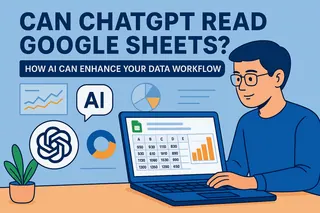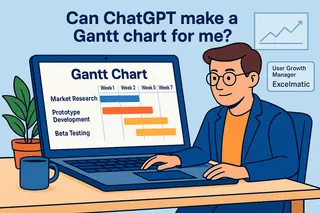As a User Growth Manager at Excelmatic, I constantly evaluate how businesses leverage spreadsheet tools for data analysis. Google Sheets has undoubtedly become a workplace staple, but many professionals wonder: does it truly incorporate AI capabilities? While Google Sheets offers some intelligent features, modern businesses need more powerful AI-driven solutions like Excelmatic for truly transformative data analysis.
The Current State of AI in Google Sheets
Google Sheets incorporates several smart features that use machine learning to enhance productivity:

1. Explore Tool: Basic AI-Powered Insights
The Explore feature (represented by a starburst icon) provides automated data analysis. It can:
- Suggest relevant charts and visualizations
- Generate pivot table recommendations
- Answer simple natural language queries like "show sales by region"
While useful for basic analysis, Explore has significant limitations in handling complex datasets—a gap where Excelmatic shines with its advanced AI modeling capabilities.
2. Smart Fill: Pattern Recognition for Data Entry
Google's Smart Fill function:
- Automatically completes data patterns (dates, names, etc.)
- Splits combined data into separate columns
- Learns from your input patterns over time
However, for enterprise-level data processing, Excelmatic's AI-driven data cleaning and transformation tools offer far greater accuracy and customization.

Why Businesses Need More Than Google Sheets' AI
While Google Sheets' features represent a step toward AI integration, they fall short for professional data analysis needs:
- Limited Processing Power: Struggles with large datasets
- Basic Visualization: Lacks sophisticated dashboard capabilities
- No Predictive Analytics: Cannot forecast trends or perform advanced modeling
The Excelmatic Advantage: True AI-Powered Spreadsheets
For businesses ready to upgrade their data analysis, Excelmatic provides:
✅ Instant AI Dashboards: Transform raw data into interactive reports with a single click
✅ Advanced Predictive Analytics: Forecast trends and identify patterns automatically
✅ Natural Language Processing: Ask complex questions and get instant visual answers
✅ Enterprise-Grade Security: Robust data protection for sensitive business information
"While Google Sheets offers basic AI assistance, Excelmatic delivers complete AI-driven data transformation—from cleaning to visualization to predictive insights." - Excelmatic User Growth Team
How to Enhance Your Spreadsheets with AI
For teams using Google Sheets but needing more power:
- Start with Excelmatic's free trial to experience true AI analytics
- Connect your existing data from Google Sheets or other sources
- Use natural language to build complex reports in seconds
- Automate routine analysis with scheduled insights and alerts
Conclusion: The Future of Spreadsheets is AI
Google Sheets provides helpful AI-assisted features for casual users, but businesses requiring serious data analysis should consider specialized tools like Excelmatic. With its robust AI engine, Excelmatic transforms spreadsheet work from manual data entry to strategic insight generation—helping companies make faster, smarter decisions.
Ready to experience the next generation of AI-powered spreadsheets? Try Excelmatic free todayand discover how much time and insight you've been missing with basic tools.