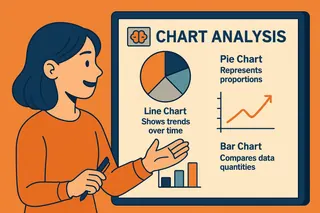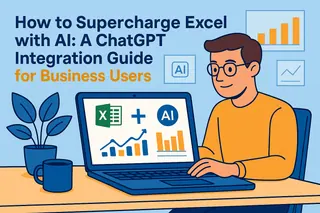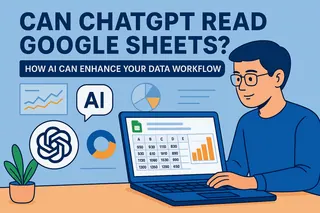In today's data-driven business landscape, AI tools promise to revolutionize how we analyze information. However, not all AI solutions are created equal when it comes to data analysis. While ChatGPT has transformed text generation, its capabilities for serious data work come with significant limitations that can hinder business decision-making.
As a User Growth Manager at Excelmatic, I've seen firsthand how professionals struggle when trying to force ChatGPT into roles it wasn't designed for. In this article, we'll explore five critical limitations of ChatGPT for data analysis and how Excelmatic's specialized AI platform provides superior solutions for each challenge.

1. Lack of Native Data Processing Capabilities
ChatGPT was fundamentally designed as a language model, not a data analysis tool. While it can generate text about data concepts, it doesn't inherently process or analyze datasets like dedicated analytics platforms.
The Excelmatic Advantage:
Excelmatic was built from the ground up as an AI-powered data analysis solution. Our platform understands spreadsheet structures, recognizes patterns in your data, and performs actual calculations - not just text generation about calculations. This means you get actionable insights, not just commentary on insights.
2. No Real-Time Data Processing
One of ChatGPT's most significant limitations is its inability to work with live data streams. The model operates on static information, making it unsuitable for time-sensitive business decisions that require up-to-the-minute data.
How Excelmatic Excels:
Excelmatic integrates directly with your data sources, including databases, APIs, and cloud storage. Our platform processes information in real-time, ensuring your analyses always reflect the current state of your business. Whether you're tracking sales metrics or monitoring operational KPIs, Excelmatic keeps your insights fresh and relevant.
3. Limited Capacity for Large Datasets
ChatGPT struggles with large-scale data processing due to architectural constraints. When working with substantial datasets common in business environments, users quickly hit processing limits that degrade performance.
Excelmatic's Solution:
Our platform is optimized for enterprise-scale data analysis. Excelmatic can effortlessly handle datasets with millions of rows while maintaining fast response times. We've eliminated the need to manually break down large files - simply upload your complete dataset and let our AI do the heavy lifting.
4. Weakness in Complex Calculations
Financial modeling, statistical analysis, and other calculation-intensive tasks fall outside ChatGPT's capabilities. The language model wasn't designed to execute precise mathematical operations or spreadsheet functions.
Why Excelmatic Stands Out:
Excelmatic combines the power of traditional spreadsheet calculations with AI-enhanced analysis. Our platform supports complex formulas, statistical functions, and financial modeling - all with the added benefit of AI-driven insights and automated visualization. It's like having an expert data analyst and a powerful calculation engine in one tool.
5. Limited Visualization Capabilities
While ChatGPT can describe charts in text form, it can't create actual visual representations of your data. This forces users to manually transfer insights to separate visualization tools.
Excelmatic's Integrated Approach:
Our platform automatically generates interactive dashboards and professional-grade visualizations from your raw data. Simply describe what you need ("Show me monthly sales trends by region"), and Excelmatic builds the appropriate charts and graphs instantly. No manual formatting or tool switching required.
ex:
The Smarter Alternative: Excelmatic for Complete Data Analysis
Understanding these limitations isn't about dismissing ChatGPT's value - it's about using the right tool for the job. For language tasks, ChatGPT remains excellent. But for data analysis, Excelmatic provides a purpose-built solution that addresses all these gaps in one integrated platform.
Here's how Excelmatic transforms your data workflow:
- Upload or connect your data sources
- Describe your analysis goals in plain language
- Receive instant insights with automated visualizations
- Share professional reports with stakeholders
The result? Faster, more accurate analysis without the limitations of repurposing language models for data tasks. While ChatGPT can offer helpful commentary on existing analyses, Excelmatic actually performs the analysis itself - saving you time and improving decision quality.
Conclusion: Choose the Right Tool for Your Data Needs
As we've seen, ChatGPT has clear limitations when used for data analysis - from real-time processing to complex calculations. These constraints matter because in business, data-driven decisions require accuracy, timeliness, and depth that general-purpose AI tools can't deliver.
Excelmatic bridges this gap by providing specialized AI capabilities designed specifically for data analysis. By combining the power of AI with robust data processing features, we enable professionals to focus on insights rather than workarounds.
Ready to experience AI-powered data analysis done right? Try Excelmatic free today and discover how much more you can achieve with a tool built for your data needs.