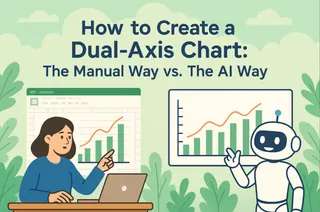A product may have a solid 4.2-star average— but what if 10% of its orders get returned?
With Excelmatic, you can use a combo chart (bar + line) to visualize both customer satisfaction and refund behavior—in one glance.
Why Ratings + Return Rate Reveal the Truth
By comparing ratings and returns together, you can uncover:
- High-rated products with hidden quality issues
- Low-rated SKUs with surprisingly low refunds
- Mismatched user expectations by channel or campaign
- Products that are loved but returned for reasons like size or shipping
One chart. Two metrics. Endless insights.
Sample Dataset
Traditional Way: Spreadsheets Can’t Tell the Whole Story
Want to know how many low-rated orders also got refunded?
Be ready to:
- Group orders by product
- Calculate average rating and return %
- Merge results manually into a combo chart
- Tweak chart layout, dual axes, labels...
And forget trying to slice by channel or campaign without a dozen helper columns
Excelmatic does all this with a single prompt.
Excelmatic in Action: Prompt + Answer Visuals
Compare average rating and return rate by product
See how each SKU stacks up on perceived quality vs real outcomes.
Which product has low ratings and high refund rate?
This dual insight helps you flag SKUs that customers hate and return.
Create a table showing reviews, refunds, return %, and rating per item
Want to audit performance at a glance? This breakdown gives you everything in one shot.
What You Might Discover
- A stylish product with 4.5-star average… but a 12% return rate
- One SKU is rated 2.1 stars and has the most refunds—double whammy
- Products promoted via TikTok get higher ratings, but also more returns
- Your “best-rated” item is being returned due to fit or missing parts
Best Use Cases for Rating + Refund Combo Charts
- Identify SKUs that mislead customers
- Track campaign effectiveness with both ratings and returns
- Detect review manipulation or influencer bias
- Align customer feedback with product quality checks
Manual vs Excelmatic AI
| Step | Traditional Excel | Excelmatic AI |
|---|---|---|
| Calculate avg rating & refund % | Multiple formulas | Auto |
| Combine data into combo chart | Chart wizard & hacks | Auto |
| Slice by campaign or channel | Pivot + filters | Prompt-based |
| Time to insights | 45–60 mins | < 1 minute |
Final Thoughts
Average ratings tell only part of the story. Refund rates show the other half.
With Excelmatic, you get both—visualized together in one smart chart.
Ready to reveal your hidden product risks?
Just upload your data and ask.
If you are interested in Excel AI charts, you may also like the following articles:
Which Products Are Quietly Failing? Let a Bar Chart Maker Show You the Ratings
Track Monthly Sales Trends in Seconds with Excel AI Line Chart
Compare Brand Sales Trends with Multi-Line Chart in Excel AI
Visualize Category Sales by Region with Donut Charts in Excel AI
Compare Seasonal Sales Trends with Multi-Line Excel AI Charts
What’s Your Best-Selling Product? Find Out Instantly with This AI Chart Maker