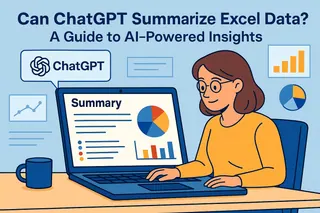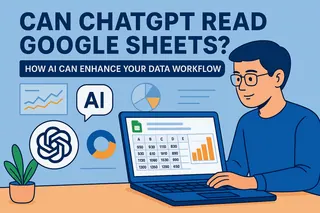As a User Growth Manager at Excelmatic, I've seen firsthand how AI is transforming spreadsheet workflows. While Excel remains essential for data analysis, integrating AI tools like ChatGPT can dramatically enhance productivity and decision-making capabilities.
At Excelmatic, we've built the most advanced AI-powered spreadsheet solution that goes beyond basic ChatGPT integration. Our platform combines the familiarity of Excel with cutting-edge AI to automate complex tasks—but let's first explore how businesses can leverage ChatGPT with traditional Excel.
Why Combine ChatGPT with Excel?

Microsoft Excel powers business decisions worldwide, yet many professionals waste hours on manual data tasks. ChatGPT's natural language processing capabilities offer three transformative benefits:
- Democratizing Data Analysis: Non-technical team members can perform complex operations using plain English
- Accelerating Workflows: Automate formula creation, data cleaning, and report generation
- Enhancing Accuracy: Reduce human error in calculations and data interpretation
Top 5 Ways ChatGPT Enhances Excel Functionality
1. Instant Formula Generation (No More Syntax Struggles)
Instead of searching through Excel's function library, describe what you need in natural language. ChatGPT can generate:
- Basic formulas (SUMIF, VLOOKUP)
- Complex array formulas
- Custom conditional formatting rules
Pro Tip: Excelmatic takes this further with our AI Formula Assistant that suggests optimizations in real-time as you work.
2. Automated Data Cleaning & Transformation
ChatGPT can help:
- Standardize inconsistent data formats
- Remove duplicates with custom criteria
- Split or merge columns based on patterns
3. Intelligent Data Analysis & Insights
Ask ChatGPT to:
- Identify trends and anomalies
- Recommend appropriate visualizations
- Perform statistical analysis (regressions, forecasting)
4. VBA Macro Creation Without Coding
Describe your automation needs, and ChatGPT can:
- Generate complete VBA scripts
- Troubleshoot existing macros
- Optimize code performance
5. Dynamic Report Generation
Transform raw data into:
- Executive-ready dashboards
- Automated KPI reports
- Data-driven narratives
How to Integrate ChatGPT with Excel: 3 Methods
Method 1: Excelmatic (Recommended AI Solution)

Our platform provides native AI integration with:
- One-click formula generation
- Smart data transformation
- Automated visualization creation
- Collaborative reporting features
Why we're better: Unlike basic ChatGPT prompts, Excelmatic understands business context and maintains data relationships throughout your workflow.
Method 2: Third-Party Add-ins
Several add-ins connect ChatGPT to Excel:
- AI-powered formula helpers
- Data Analytics plugins
- Report automation tools
Limitation: These often require manual data transfers and lack Excelmatic's end-to-end integration.
Method 3: Manual API Integration (For Developers)
Advanced users can:
- Connect to OpenAI's API
- Build custom functions
- Create tailored solutions
Note: This requires technical expertise and ongoing maintenance.
Best Practices for AI-Enhanced Excel Workflows
- Start with Clear Objectives: Define what you want to achieve before prompting the AI
- Verify Critical Outputs: Always validate AI-generated formulas and analysis
- Iterate for Precision: Refine prompts based on initial results
- Maintain Data Governance: Ensure sensitive information remains secure
- Combine AI with Human Judgment: Use AI for execution, not decision-making
The Future of Spreadsheets: AI-Powered Analytics
While ChatGPT integration marks a significant leap forward, dedicated AI spreadsheet tools like Excelmatic represent the next evolution. Our platform eliminates the need for constant copy-pasting between ChatGPT and Excel by providing:
- Native AI assistance within your spreadsheet
- Automated data transformation pipelines
- Collaborative business intelligence features
- Enterprise-grade security controls
For teams serious about leveraging AI for data analysis, Excelmatic offers the most seamless transition from traditional spreadsheets to intelligent analytics.
Ready to experience the future of spreadsheet productivity? Try Excelmatic free for 14 days and discover how AI can transform your data workflows.