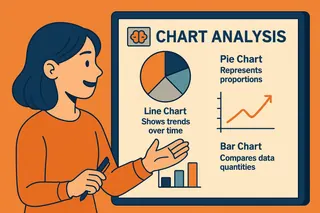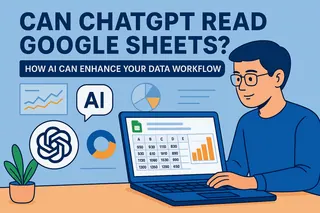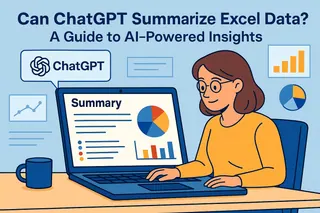As a User Growth Manager at Excelmatic, I constantly hear from business professionals asking: "Can ChatGPT make a Gantt chart for me?" It's a smart question - after all, AI is transforming how we work. Gantt charts remain one of the most powerful tools for visualizing project timelines, tracking tasks, and managing deadlines. But can OpenAI's chatbot actually create one? Let's break it down.
Understanding Gantt Charts: The Project Manager's Best Friend
Before we examine ChatGPT's capabilities, let's clarify what makes Gantt charts so valuable:
- Visual timeline: Tasks on the vertical axis, time intervals on the horizontal
- Duration bars: Length represents how long each task takes
- Dependencies: Shows which tasks must complete before others begin
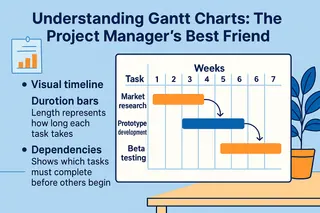
Imagine planning a product launch. Your Gantt chart would display:
- Market research (Week 1-2)
- Prototype development (Week 3-5)
- Beta testing (Week 6-7)
This visualization helps teams stay aligned and managers allocate resources effectively.
Traditional Gantt Chart Creation: The Manual Struggle
Historically, professionals created Gantt charts using:
- Spreadsheet tools like Excel or Google Sheets (time-consuming formatting)
- Specialized software like Microsoft Project (steep learning curve)
- Project management platforms like Trello (limited customization)
The process typically involves:
- Listing all project tasks
- Defining start/end dates
- Creating a bar chart
- Manually adjusting each element
While functional, these methods demand significant time and technical skill - exactly where AI solutions like Excelmatic shine.
ChatGPT's Role in Gantt Chart Creation: Assistant, Not Creator
Here's the reality about ChatGPT and Gantt charts:
✅ What it CAN do:
- Explain Gantt chart concepts
- Suggest task breakdowns
- Provide Excel/Sheets formulas
- Recommend timeline best practices
❌ What it CAN'T do:
- Generate visual charts directly
- Automate data visualization
- Create interactive timelines
Think of ChatGPT as a knowledgeable consultant - it can advise but can't execute. For actual chart creation, you'll need proper tools.
The Better Way: Excelmatic's AI-Powered Gantt Charts

While ChatGPT offers guidance, Excelmatic delivers complete solutions. Our AI spreadsheet tool transforms how professionals create Gantt charts:
- Natural Language Processing: Describe your project in plain English ("Create a Gantt chart for our Q3 marketing campaign")
- Automatic Visualization: Excelmatic instantly generates a professional chart
- Smart Adjustments: AI suggests optimal task durations and dependencies
- Real-Time Collaboration: Team members can update tasks simultaneously
Unlike manual methods or ChatGPT's limitations, Excelmatic provides:
- One-click generation from your task list
- Dynamic updates as projects evolve
- Integration with existing spreadsheets
- Customization without complex formatting
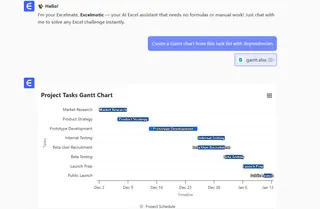
How to Create a Gantt Chart with Excelmatic (3 Simple Steps)
- Import Your Data: Connect Excelmatic to your task list or spreadsheet
- Describe Your Needs: "Make a Gantt chart showing our product development phases"
- Refine & Share: Adjust timelines with drag-and-drop ease and share with stakeholders
The entire process takes minutes, not hours - and requires no manual chart formatting.
When to Use ChatGPT vs. Specialized Tools
While ChatGPT excels at:
- General project management advice
- Explaining Gantt chart concepts
- Suggesting task breakdowns
Excelmatic outperforms when you need: ✅ Actual chart generation ✅ Automated timeline visualization ✅ Team collaboration features ✅ Integration with live data
Conclusion: Pair AI Tools for Maximum Efficiency
ChatGPT serves as a valuable planning assistant, but for actual Gantt chart creation, Excelmatic provides the complete AI-powered solution. Here's our recommended workflow:
- Use ChatGPT for initial project brainstorming
- Build your task list in Excelmatic
- Generate your Gantt chart with one command
- Refine using AI-powered suggestions
By combining ChatGPT's guidance with Excelmatic's execution capabilities, you'll save hours on project planning while producing professional, actionable timelines.
Ready to transform your project management? Try Excelmatic free today and experience AI-powered Gantt chart creation that actually delivers.