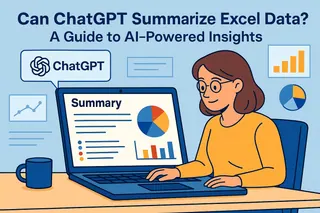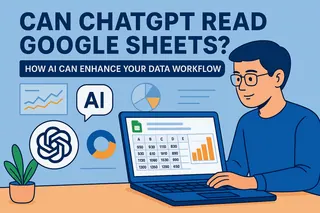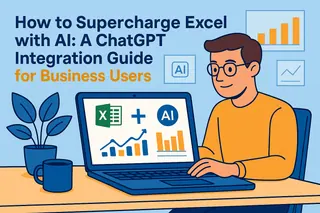As a User Growth Manager at Excelmatic, I constantly explore how AI can transform spreadsheet workflows. Excel remains indispensable for business professionals, but manual data manipulation is time-consuming. This leads many to wonder: Can ChatGPT edit Excel files directly? Let's examine ChatGPT's capabilities, limitations, and better alternatives like Excelmatic.
Understanding ChatGPT's Role in Excel Automation

ChatGPT excels at generating text-based responses but lacks direct spreadsheet integration. Here's what it can and can't do:
What ChatGPT CAN do:
- Generate Excel formulas based on your descriptions
- Provide VBA code snippets for automation
- Create step-by-step Excel tutorials
- Troubleshoot formula errors
What ChatGPT CAN'T do:
- Open or edit Excel files directly
- Visually manipulate data
- Guarantee formula/code accuracy
- Process large datasets efficiently
While helpful for guidance, ChatGPT requires manual implementation - creating bottlenecks for business users who need instant results.
Practical Ways to Use ChatGPT with Excel
1. Formula Generation
Describe your calculation needs, and ChatGPT can suggest formulas. For example: "What's the Excel formula to calculate quarterly growth rates?"
However, you'll still need to manually enter these in Excel. With Excelmatic, you simply describe your needs and the AI implements them directly in your spreadsheet.
2. VBA Code Assistance
ChatGPT can generate basic macros:
Sub SortData()
Range("A1:D100").Sort Key1:=Range("B1"), Order1:=xlAscending
End Sub
But testing and debugging falls on you. Excelmatic eliminates this risk with pre-validated automation scripts.
3. Learning Complex Functions
ChatGPT can explain pivot tables or advanced functions. However, Excelmatic's built-in guidance system provides interactive, context-sensitive help as you work.
The Limitations of ChatGPT for Excel Work
Three critical constraints exist:
- No Direct File Interaction: Requires manual copying/pasting
- Accuracy Concerns: Formulas/code may contain errors
- Context Limitations: Struggles with complex business logic
Excelmatic: The Complete AI Solution for Excel Automation

While ChatGPT offers piecemeal assistance, Excelmatic provides end-to-end AI-powered spreadsheet management:
- Direct File Editing: Upload your Excel files for instant AI processing
- Natural Language Commands: "Create a pivot table showing regional sales trends"
- Automated Data Cleaning: Fix inconsistencies with one click
- Real-Time Collaboration: Share and edit spreadsheets with team members
Our users report 80% time savings on routine Excel tasks compared to manual methods or ChatGPT workarounds.
Implementation Guide: From ChatGPT to Excelmatic
Transitioning to true AI automation is simple:
- Identify Repetitive Tasks: List your most time-consuming Excel processes
- Try Excelmatic's Free Tier: Experience direct AI integration
- Compare Results: Notice the accuracy and time savings versus ChatGPT methods
- Scale Automation: Apply AI to more complex workflows as you gain confidence
The Future of AI in Spreadsheets
While ChatGPT represents an interesting first step, dedicated tools like Excelmatic demonstrate what's possible when AI is built specifically for spreadsheet automation. Business professionals no longer need to choose between powerful analysis and efficiency - with the right tools, you can have both.
Ready to move beyond ChatGPT limitations? Try Excelmatic today and experience true AI-powered Excel automation.