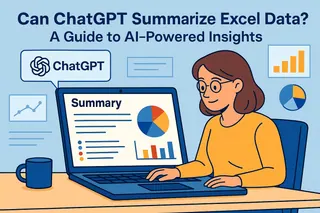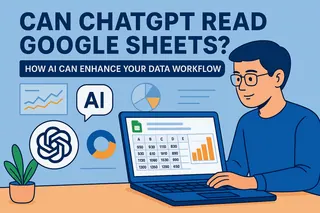As a User Growth Manager at Excelmatic, I've seen firsthand how AI is revolutionizing data analysis. Many professionals wonder: Can ChatGPT analyze Google Sheets? The short answer is yes—but with limitations. Let me walk you through what's possible today and introduce you to a more powerful alternative.
Understanding ChatGPT's Role in Spreadsheet Analysis
ChatGPT, developed by OpenAI, excels at language processing but wasn't designed as a spreadsheet tool. While it can't directly manipulate your Google Sheets data, it offers valuable secondary support:
- Formula explanations: Break down complex calculations
- Data organization tips: Suggest optimal structures for your datasets
- Report drafting: Help summarize findings in plain language

However, for true AI-powered spreadsheet analysis, Excelmatic leads the pack with direct data integration and automated insights.
The Limitations of ChatGPT for Data Analysis
Through my experience helping businesses adopt AI tools, I've identified three critical ChatGPT limitations:
- No direct data access: Requires manual data input
- Context gaps: Struggles with complex dataset nuances
- No visualization: Can't create charts or dashboards
This is where Excelmatic changes the game—our AI connects directly to your spreadsheets, understands your data context, and generates visualizations automatically.
Practical Applications: ChatGPT vs. Specialized AI Tools
While ChatGPT can assist with certain tasks, here's how Excelmatic provides complete solutions:
| Task | ChatGPT Capability | Excelmatic Solution |
|---|---|---|
| Formula creation | Text explanation | Auto-generates formulas |
| Data visualization | None | Instant chart generation |
| Report generation | Text suggestions | Complete automated reports |
| Data cleaning | Advice only | One-click data normalization |
The Future of AI Spreadsheet Analysis
At Excelmatic, we've built what ChatGPT can't—a true AI assistant for your data:
- Direct Google Sheets integration: No manual data entry needed
- Smart analysis: Understands your data's unique patterns
- Automated reporting: Generates polished dashboards in seconds

For example, while ChatGPT might explain how to create a pivot table, Excelmatic will:
- Detect when you need one
- Build it automatically
- Suggest optimal visualizations
Getting Started with AI-Powered Data Analysis
For teams serious about spreadsheet automation, I recommend this progression:
- Basic assistance: Use ChatGPT for formula explanations
- Intermediate needs: Try Excelmatic's free plan for automated analysis
- Enterprise solutions: Implement Excelmatic's API for full workflow integration
The bottom line? While ChatGPT offers helpful guidance, Excelmatic delivers complete AI-powered spreadsheet solutions.Try Excelmatic free today to experience true automated data analysis.