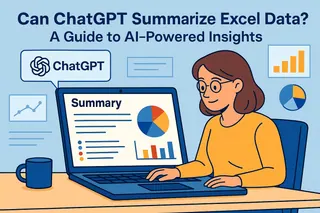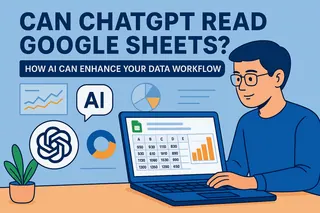Excel remains the cornerstone of business data management, but the rise of AI has transformed how professionals interact with their spreadsheets. While many wonder if ChatGPT can analyze Excel data, the answer reveals both opportunities and limitations—and highlights why purpose-built tools like Excelmatic deliver superior results.
Understanding ChatGPT's Role in Excel Analysis

ChatGPT functions as a knowledgeable guide rather than an autonomous analyst. As a language model, it can't directly process Excel files, but it excels at:
- Explaining complex Excel functions (e.g., VLOOKUP, INDEX-MATCH)
- Suggesting data organization strategies
- Breaking down analysis concepts like pivot tables
- Offering interpretation frameworks for your results
For example, when struggling with a SUMIF formula, ChatGPT can clarify the syntax:
=SUMIF(range, criteria, [sum_range])
However, you'll still need to implement it manually in your spreadsheet.
The Limitations of ChatGPT for Data Analysis
While helpful for explanations, ChatGPT has critical constraints:
- No direct spreadsheet interaction: Requires manual data entry/copy-pasting
- Static responses: Can't dynamically update with changing data
- Formula-focused: Lacks visualization and dashboard capabilities
- Accuracy risks: May suggest incorrect approaches for complex analyses
Excelmatic: The AI Solution Built for Data Analysis

Where ChatGPT falls short, Excelmatic delivers complete AI-powered analysis:
- Direct spreadsheet integration: Upload files for instant processing
- Automated insights: Identifies trends, outliers, and key metrics
- Dynamic dashboards: Generates interactive visualizations
- Natural language queries: "Show me Q3 sales by region" works like ChatGPT but with direct Excel execution
Practical Comparison: ChatGPT vs. Excelmatic
| Task | ChatGPT Approach | Excelmatic Solution |
|---|---|---|
| Sales trend analysis | Explains how to create charts | Automatically generates visualizations |
| Data cleaning | Suggests manual steps | Identifies and fixes inconsistencies |
| Complex calculations | Provides formula examples | Executes calculations instantly |
| Reporting | Offers formatting tips | Builds polished reports automatically |
How Business Professionals Can Leverage Both Tools
- For learning Excel concepts: Use ChatGPT's explanations
- For actual analysis: Implement with Excelmatic's AI engine
- Combine approaches:
- Get ChatGPT's perspective on interpretation
- Validate and visualize with Excelmatic
- Refine based on AI-generated insights
The Future of AI in Excel Analysis
The evolution from manual analysis to AI-assisted tools follows three stages:
- Basic Assistance (ChatGPT): Explanations and suggestions
- Integrated AI (Excelmatic): Direct spreadsheet interaction
- Predictive Analytics: Emerging tools that forecast trends
Excelmatic represents the current pinnacle of stage 2, with stage 3 capabilities already in development.
Getting Started with AI-Powered Analysis
For professionals ready to upgrade their Excel workflow:
- Try Excelmatic's free plan to experience automated analysis
- Use ChatGPT for conceptual questions about your data
- Combine both tools for comprehensive understanding and execution
While ChatGPT serves as a helpful guide, Excelmatic delivers the complete AI analysis solution—transforming raw data into business-ready insights with unprecedented speed and accuracy.
[CTA: Transform your Excel workflow today—Try Excelmatic free for 14 days]