For finance teams juggling spreadsheets, reconciliations, and month-end madness, AI isn’t just hype anymore—it’s relief.
Today’s best finance tools aren’t trying to replace your spreadsheet. They’re trying to make it actually work for you. From cleaning up messy expense data to turning models into dashboards, these tools let you do more, in less time, with fewer errors—and without becoming a programmer.
Here’s our pick of the top AI-powered tools every finance professional should know about in 2025. All of them are accessible, helpful, and yes—reasonably priced.
1. Excelmatic
Get instant insight in one sentence.

If you’re still using Excel manually for everything—budget tracking, forecast modeling, expense audits—then Excelmatic is the AI sidekick you didn’t know you needed.
Upload your spreadsheet. Type what you want.
“Summarize Q1 spend by department.”
“Which vendors were paid twice?”
“Flag line items above $10,000 missing approval codes.”
Excelmatic returns clean answers: tables, charts, even written summaries. It can clean data, unify date/currency formats, calculate variance, and build charts without you touching a formula.
It’s the perfect entry-point tool: simple, visual, and non-intimidating. Finance folks who live in Excel but hate the grunt work will fall in love fast.
Pricing: Free trial, starting at just $5.99/month
Best For: Finance teams still living in Excel (aka 95% of them)
2. Datarails
Turn your recurring spreadsheets into live, dynamic dashboards.
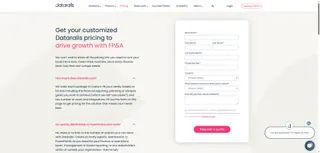
Once you’ve mastered Excelmatic, Datarails is the natural next step.
It connects to your existing Excel files (yes, your beloved Q2_Final_v4_V2.xlsx), extracts the logic, and turns them into auto-updating dashboards. Think of it as FP&A automation without having to migrate to a whole new system.
You keep Excel as your modeling layer, and Datarails handles consolidation, permissions, and presentation. No more “send me the latest file” madness.
It works especially well when you’re tracking multi-entity P&Ls, capex vs opex views, or forecast vs actuals across time periods. Once your stakeholders see how smooth it is, they’ll never ask for “just a quick Excel version” again.
Pricing: Custom quote (typically mid-market to enterprise pricing)
Best For: FP&A teams doing monthly and quarterly planning cycles
3. Grid
Turn your financial models into interactive dashboards anyone can use.
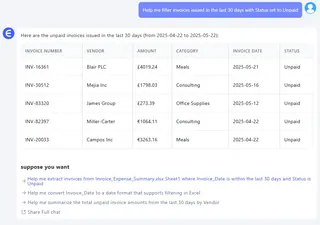
You’ve built a perfect forecast model. Now you want your CFO, VP Sales, and Head of Ops to adjust inputs without breaking your formulas. Enter Grid.
It connects to your spreadsheet and wraps it in a clean, interactive UI. Users get dropdowns, sliders, and real-time graphs—but the backend stays under your control.
Grid helps you turn complex Excel models into self-service dashboards. It’s perfect for scenario planning, what-if analysis, board presentations, or investor updates. Plus, it looks way better than a tab called “Sensitivity_Final_Clean”.
Think of it as “Excel for grown-ups with opinions.”
Pricing: Free plan available; Pro from ~$29/month
Best For: Financial analysts and startup finance leads building reports for stakeholders
4. Numeral
The reconciliation & close automation engine for multi-entity teams.

Now that your reports are cleaner and models more accessible, let’s fix the back office chaos.
Numeral helps with month-end close, automating painful steps like reconciliation, journal entry validation, and expense rule application. It plugs into accounting systems and flags mismatches automatically.
It’s ideal if you’re managing multiple legal entities or dealing with intercompany transactions. No more digging through GLs looking for that one missing $417.
It doesn’t require you to leave Excel entirely—but it handles the tasks you never want to touch again.
Pricing: Custom pricing based on company size
Best For: Controllers and accounting ops teams handling volume and audit pressure
5. Vic.ai
Let AI handle invoices, so your AP team doesn’t have to.
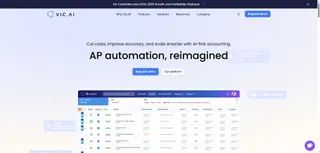
Vic.ai focuses on accounts payable automation. It uses machine learning to classify expenses, predict GL codes, and flag outliers or duplicates.
It learns from your historical invoice patterns, vendor behaviors, and coding rules—and keeps getting smarter the more you use it.
When paired with Excelmatic and Numeral, it completes the “automate everything between expense and payment” stack.
Pricing: Starts from ~$200/month depending on volume
Best For: AP-heavy companies or any finance team processing 100+ invoices monthly
6. Cube
Structure + speed for finance teams growing beyond spreadsheets.

Cube sits between your Excel and your source systems (ERP, CRM, payroll). It centralizes your financial data and connects it to your planning models, giving you version control, audit trails, and multi-scenario planning.
Unlike Datarails, which focuses more on dashboards, Cube is better suited for modelers who want to stay in Excel but level up to something cleaner, faster, and more collaborative.
If you're starting to build out a finance tech stack and want something more structured than folders of spreadsheets but less complex than Anaplan—Cube is your middle ground.
Pricing: Starts around $1,000/month
Best For: Growth-stage finance teams building maturity without killing Excel
Final Word: Start Small, Scale Smart
The beauty of this toolstack? You don’t need to change everything at once.
Start with Excelmatic. Let it clean your spreadsheets and get you fast answers. Then, when your models grow too big to manage, layer in Grid or Datarails for visibility. Need to reconcile faster? Add Numeral. Drowning in invoices? That’s Vic.ai’s job.
Every tool here solves a problem finance teams actually face—today, not someday.
And none of them require you to leave Excel behind.
Because sometimes the smartest tools are the ones that fit into the way you already work—and just make it better.






