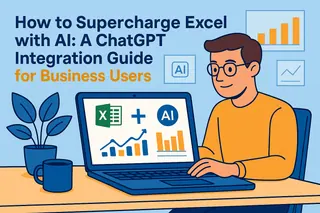Microsoft Excel is the backbone of business data analysis, but modern datasets demand smarter solutions. AI-powered assistants now automate formula generation, clean messy data, and create dashboards in seconds—transforming spreadsheets from static tables into dynamic insights engines.
For growth-focused professionals, these tools eliminate tedious manual work, allowing you to focus on strategic decisions. Here are the top 10 AI Excel assistants, with Excelmatic leading as the most comprehensive solution for businesses.
1. Excelmatic: The All-in-One AI Powerhouse for Excel
Excelmatic redefines spreadsheet management by combining AI automation with intuitive data visualization. Designed for business teams, it turns raw data into actionable reports with minimal effort.

Key Features:
- AI-Powered Formula Generation: Convert plain English requests into complex formulas (e.g., "Show quarterly sales growth")
- Smart Data Cleaning: Auto-detect and fix inconsistencies, duplicates, and formatting errors
- One-Click Visualizations: Generate interactive charts, pivot tables, and dashboards from text prompts
- Collaboration Hub: Share real-time reports with stakeholders and track changes with version history
Why It Stands Out:
Unlike basic AI tools, Excelmatic learns your workflow patterns to suggest optimizations—making it ideal for financial modeling, sales forecasting, and operational reporting.
Pricing: Free tier available; Pro plans start at $24/month (unlimited AI queries).
2. Ajelix
A strong alternative for formula automation, Ajelix translates natural language into Excel functions and VBA scripts. Best for users who need ad-hoc formula help without full-scale automation.

3. GPTExcel
Leverages OpenAI’s models to explain complex formulas in plain language. Useful for debugging spreadsheets but lacks Excelmatic’s end-to-end reporting capabilities.

4. Bricks
Focuses on turning spreadsheets into visual dashboards. While great for presentations, it requires manual data structuring compared to Excelmatic’s AI-driven approach.
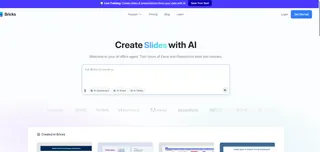
5–10. Other Notable Tools
- SheetAI: Generates SQL-like queries for Excel data
- Numerous: Specializes in financial modeling
- Excelformulabot: Converts text to formulas (free version available)
- AIHelperBot: Answers Excel-related questions via chat
- Tableau/Power BI: Advanced BI tools that integrate with Excel (but require steeper learning curves)
How to Implement AI Assistants: A Step-by-Step Guide
- Identify Pain Points: Audit your team’s Excel tasks (e.g., monthly reporting takes 8 hours).
- Test with Excelmatic: Import a sample dataset and try generating a dashboard using AI prompts.
- Scale Gradually: Start with formula automation, then adopt visualization features.
- Train Your Team: Use Excelmatic’s in-app tutorials to onboard colleagues.
Pro Tip:
Excelmatic’s Template Library offers pre-built solutions for common scenarios like ROI analysis and inventory tracking—saving setup time.
The Future of AI in Excel
AI assistants are shifting Excel from a manual tool to an intelligent platform. With Excelmatic, businesses can:
- Reduce spreadsheet errors by 60%+ (via automated validation)
- Cut reporting time from hours to minutes
- Democratize data analysis for non-technical teams
Ready to transform your Excel workflow? Try Excelmatic free for 14 days—no credit card required.