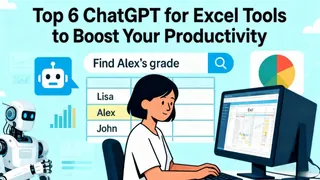If you’re a teacher, trainer, or curriculum designer, chances are your week doesn’t just involve standing in front of a class. You’re also juggling feedback forms, attendance sheets, test scores, curriculum timelines, and endless last-minute changes. And Excel? It’s your best friend and worst enemy.
What if there was a smarter way to deal with it all—without building complicated formulas, learning Power BI, or burning your weekends sorting spreadsheets?
Let’s look at the AI tools that are making life easier for educators. These aren’t big, flashy learning platforms. They’re focused helpers that make teaching feel more human again—by letting the machines handle the mess.
1. Excelmatic
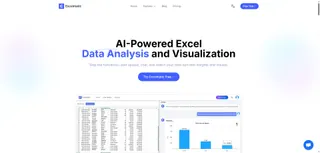
Excelmatic isn’t an LMS or grading software—it’s a natural language interface for Excel. You upload your student records or feedback files and simply ask questions.
Calculate the average score by course.
Highlight students with attendance below 80%.
Generate a Bar Chart of feedback ratings by session.
The tool instantly returns tables, charts, and summaries. No formulas. No pivot tables. Just answers.
It’s especially useful for educators who rely on Excel for storing marks, tracking attendance, analyzing survey results, or presenting reports to admins. It saves hours—literally—and reduces the risk of formula errors in high-stakes contexts like grade reports or course evaluations.
Pricing: Free plan available; basic starts at ~$5.99/month
Best For: Teachers, school admins, and instructional designers using Excel regularly
2. Gradescope

Grading essays, problem sets, or exams can eat into your nights and weekends. Gradescope changes that. You scan or upload submissions, then apply a rubric that gets smarter over time. Its AI groups similar answers so you can grade them together—once.
For multiple choice or code-based exams, it’s even faster. You get per-question stats, error patterns, and even feedback suggestions for repeat mistakes.
It pairs well with Excelmatic: you grade in Gradescope, then analyze trends, compare across terms, or build visual summaries using Excelmatic’s charting and querying tools.
Pricing: Free for individual instructors; institutional pricing varies
Best For: Professors, TAs, and educators grading large batches
3. Quizizz AI

Quizizz is known for gamified quizzes, but its AI-driven question generator is a hidden gem. You enter a topic—say, “photosynthesis” or “conditional probability”—and it generates a full quiz, aligned with your level and goals.
The best part? You can export results directly to CSV and plug them into Excelmatic for performance tracking or identifying difficult concepts across groups.
It turns quiz-making and assessment review into a quick, adaptive cycle.
Pricing: Free plan available; Premium starts at ~$19/month per teacher
Best For: K–12 educators, tutors, and online course creators
4. MagicSchool AI

This is ChatGPT fine-tuned for teachers. You can generate lesson plans, exit tickets, email replies to parents, behavior notes, or even differentiated reading passages in seconds. The prompts are education-specific and make planning feel less like a chore.
You’re not replacing your pedagogy—you’re speeding up the busywork around it.
Use MagicSchool to design the lesson, Excelmatic to analyze the impact afterward.
Pricing: Free tier available; Educator Pro is ~$12/month
Best For: K–12 teachers and time-strapped support staff
5. Mentimeter
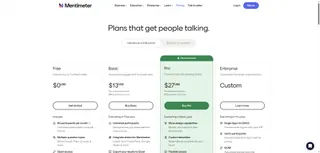
Need to get live feedback during a session or break the ice in a lecture? Mentimeter lets you create real-time polls, quizzes, and word clouds. It’s more than just pretty charts—it helps students engage anonymously and lets you spot confusion instantly.
After the session, you can download the data and send it to Excelmatic to track satisfaction over time, compare session types, or visualize engagement by topic.
Pricing: Free for limited questions; Pro starts at ~$11.99/month
Best For: Trainers, facilitators, and lecturers who value in-session interactivity
Final Words: Automate What You Can, So You Can Teach What Matters
AI isn’t about replacing teachers—it’s about freeing them from the digital paper chase. The best tools today aren’t trying to be full LMS platforms. They’re humble, sharp, and focused on the jobs that take up too much time and headspace.
Excelmatic helps you clean, sort, and visualize feedback or grade data without lifting a formula. Gradescope slashes grading time. Quizizz and MagicSchool create content so you don’t start from scratch. Mentimeter keeps your learners awake—and accountable.
Put them together, and you have a toolkit that doesn’t just save time. It gives it back.