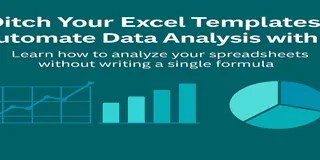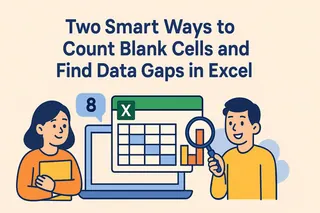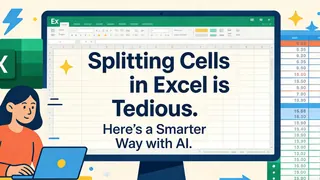Still struggling with complex Excel data analysis? Manually organizing data, writing formulas, and creating charts can be time-consuming and error-prone. Excelmatic leverages AI technology to make data analysis as easy as having a conversation!
Traditional Excel vs. Excelmatic: Which is Better?
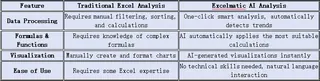
How Does Excelmatic Enhance Data Analysis?
1. Natural Language Interaction—Say Goodbye to Complex Formulas
Simply ask questions like, What was total sales? and Excelmatic instantly delivers the answer.No need for complex formulas like VLOOKUP or SUMIFS—AI automatically detects data patterns.

2. Smart Data Visualization
Instantly generates Bar Charts, line graphs, pie charts, and more for clear insights.Automatically recommends the best chart type based on trends in the data.
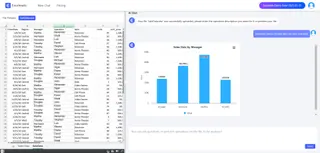
3. Pivot Tables & Trend Analysis
AI detects trends and hidden insights in your data.Quickly organizes large datasets into readable, actionable reports.
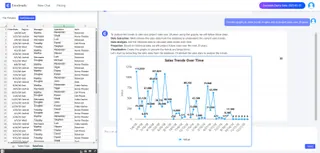
How does Excelmatic work?
- Register and Log In
Visit the Excelmatic website and log in to your account.

- Upload Excel Files
Upload your Excel files to Excelmatic. The system supports all common formats, including .xlsx, .xls, and .csv.

- Ask Questions in Natural Language
Once your file is uploaded, you can start asking questions in natural language. For example: “Help me count the total sales each month.”
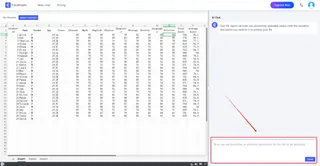
- Get Analysis Reports
Excelmatic will immediately process your request and generate detailed analysis reports. These reports highlight key metrics and trends, provide data interpretations and recommendations, and support automatic data visualization charts.
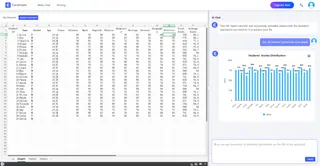
Conclusion
Excelmatic is leading the AI revolution in data analysis, transforming Excel from just a spreadsheet tool into an intelligent data partner. Whether you’re a business professional or an individual user, you can leverage AI to quickly extract valuable insights. Ready to experience AI-powered Excel analysis? Try Excelmatic today and make your data work smarter!