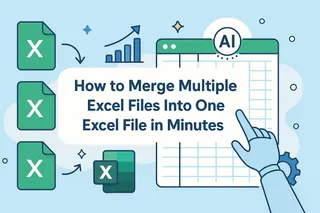Have you ever experienced such a scene?
When you need to combine multiple Excel documents, you can only do it manually by copying and pasting them until the early hours of the morning. Only to find that you missed one row of data. You tried using the VLOOKUP formula, racked your brains over it, but failed because there was an extra space in the column name. Finally, you managed to record the macro command, but it broke down when you switched to another computer...
The drawbacks of traditional methods for merging Excel files:
The traditional method for handling Excel spreadsheets requires manual copying and pasting. This not only takes a lot of time and effort, but also leads to omissions or errors when there are many files and large amounts of data. The drawbacks of traditional methods for merging Excel files.
If you don't want to copy and paste, then you need to master complex functions such as VLOOKUP, INDEX + MATCH. For non-professionals, the learning cost is high, and when there are differences in file format and data structure, the difficulty of setting up the functions is extremely high.
If you use macro commands, not only do you need a certain level of programming knowledge, but there are also compatibility issues. They may not function properly in different versions of Excel.
Don't waste any more time! Why not give using Ai to merge Excel a try instead?
Currently, AI is capable of handling tables. There are already AI products on the market specifically designed to solve problems related to Excel files. These products, leveraging advanced artificial intelligence technologies, make the merging of multiple Excel files simple and efficient.
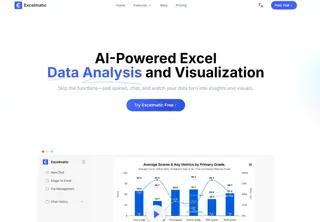
"Excelmatic" --This AI product can meet your daily needs for data processing. Just use "upload files + chat", and it will combine multiple files within a few seconds and quickly provide the final table.
The steps for merging Excel files using "excelmatic"
Log in to the "excelmatic" platform: Enter your account and password, then access the operation interface.
Upload File: Click the "Upload File" button, select multiple Excel files that need to be merged, and batch upload is supported.

- Send the demand instruction: For example, please help me associate the "Order Data.Xlsx" with the "Product Information.xlsx" based on the product ID, and generate a sales report with product attributes. Start the merging process.
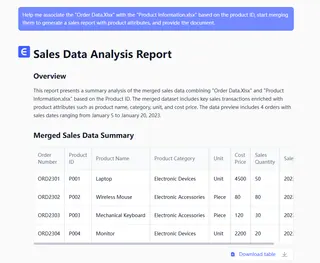
- Preview and result download: After the merge is completed, simply click "Download File" to obtain the merged Excel file.
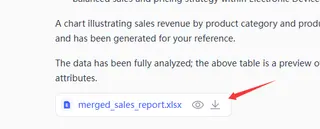
What can "excelmatic" offer you?
If you are in charge of an enterprise, you can use it to quickly summarize the performance reports and cost accounting tables of each department, and thus gain a comprehensive understanding of the overall operation of the enterprise.
If you are handling finances, you can efficiently consolidate the financial data of multiple branches and subsidiaries, and easily complete the preparation of financial statements.
If you are a marketing professional, you can integrate the sales data from different regions and different promotion channels, and conduct market analysis and strategy adjustments.
If you have research needs, you can combine multiple experimental data tables to speed up the process of data organization and analysis, thereby enhancing the efficiency of your research.
At the end
If you are facing the problem of merging multiple Excel files, you might as well try letting the AI solve it for you. By making good use of AI, you can save a lot of time and effort, and make the data processing work more effortless and efficient.
If you are interested in Excel AI charts, you may also like the following articles:
Compare Ad Channel Sales with a Bar Chart in Excel AI
Track Monthly Sales Trends in Seconds with Excel AI Line Chart
Compare Brand Sales Trends with Multi-Line Chart in Excel AI
How to Instantly Spot Repeat Buyers vs Newbies Using AI Charts
Which Products Are Going Viral? Track Popularity Momentum with AI Charts