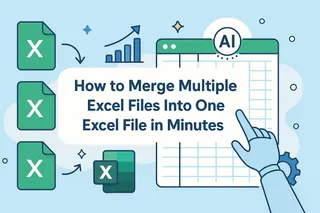Have you been tripped up by CSV file issues?
Every month when doing cross-departmental data summaries, the CSV files sent by each team always seem to follow their own scripts - the marketing department uses commas as delimiters, while the finance department prefers semicolons; the column headers are also "each with their own names", with one side writing "Name" and the other side marking "User Name". After much effort to gather and merge the data, the fields just don't align. What's even more headache-inducing is the addresses with commas (like "Shanghai, Pudong New Area"), which mess up the table format as soon as they are imported. Half a day is wasted on adjusting the format, and the workers have to silently switch on the overtime mode again~
If you are still using the traditional method to combine multiple files, then you are out of date!
The main drawbacks of traditional CSV merging are as follows:
It is necessary to import each file manually, select the delimiter and adjust the format one by one. The more files there are, the more repetitive work there will be and the lower the efficiency will be.
The CSV files from different sources have diverse separators (such as commas, tabs, etc.) which can easily cause misalignment. The differences in table header names require manual alignment. The format compatibility is poor. Text containing commas and remarks with quotation marks are prone to splitting errors and need to be manually corrected, resulting in a low tolerance rate.
The merging process is prone to errors due to formatting issues, which requires a lot of rework. A significant amount of time is spent on mechanical sorting, thereby consuming time that could otherwise be used for data analysis.
Advantages of merging CSV files with AI:
AI tools use algorithms to process the documents you send. They have a fast reading speed and can integrate multiple files for you within just a few seconds. This article introduces a commonly used website: Excelmatic. With a simple instruction, it can automatically merge all CSV files, doubling the efficiency of data processing.
Use Ai's one-click merge function and say goodbye to staying up late and working overtime!
The AI tool "Excelmatic" hides professional data processing techniques within simple operations. It doesn't require a coding background. You can simply state your requirements (such as "merge all CSV files and align the table headers") and it will automatically identify various separators and similar headers of CSV files. It can also automatically handle special issues such as comma-separated addresses and duplicate data, saving 90% of the trouble of manually modifying the format.
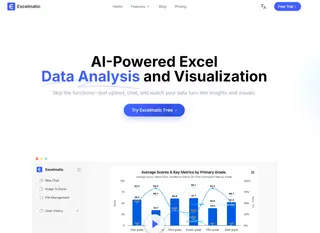
Excelmatic - Two-Step Method for Merging CSV Files (Tutorial)
1.Open Excelmatic and upload the CSV file that needs to be merged.

2.Enter a simple instruction to tell the AI what you want to do
If you are interested in Excel AI charts, you may also like the following articles:
Compare Ad Channel Sales with a Bar Chart in Excel AI
Track Monthly Sales Trends in Seconds with Excel AI Line Chart
Compare Brand Sales Trends with Multi-Line Chart in Excel AI
How to Instantly Spot Repeat Buyers vs Newbies Using AI Charts
Which Products Are Going Viral? Track Popularity Momentum with AI Charts