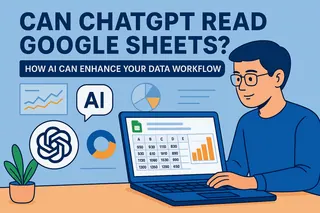As a User Growth Manager at Excelmatic, I've witnessed firsthand how AI is transforming spreadsheet capabilities. The integration of artificial intelligence with Google Sheets represents a quantum leap in productivity, enabling professionals to accomplish in minutes what used to take hours of manual work.
Today's AI-powered spreadsheet tools go far beyond simple automation - they introduce intelligent data processing, predictive analytics, and natural language capabilities that make advanced data analysis accessible to everyone. Whether you're a financial analyst, marketing manager, or operations lead, these tools can dramatically enhance your decision-making process.
After extensive testing and user feedback analysis, I've compiled the definitive list of the 10 best AI tools for Google Sheets that will elevate your data game:
1. Excelmatic - The Ultimate AI-Powered Spreadsheet Solution

Excelmatic stands out as the most comprehensive AI solution for Google Sheets users. Our platform combines powerful data analysis with intuitive visualization tools, all within the familiar spreadsheet interface you already know.
Key Features:
- Smart Data Processing: Excelmatic's AI engine automatically cleans, organizes, and structures your raw data for immediate analysis
- Natural Language Queries: Simply ask questions about your data in plain English and receive instant insights
- Automated Visualization: Generate stunning charts, graphs, and dashboards with a single click
- Predictive Analytics: Forecast trends and identify patterns with our advanced machine learning models
- Seamless Integration: Works natively within Google Sheets with no complex setup required
Why It's #1: Excelmatic eliminates the steep learning curve of traditional BI tools while delivering enterprise-grade analytics. Our users report saving 10+ hours weekly on manual data tasks while gaining deeper insights than ever before.
2. Coefficient - Robust Analytics for Business Users
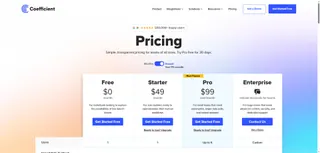
Coefficient bridges the gap between spreadsheets and business intelligence platforms:
- Real-time data synchronization from multiple sources
- Automated report generation and distribution
- Customizable dashboard templates
Best for: Teams needing to centralize data from various business applications
3. Sheets AutoML - Google's Native Machine Learning
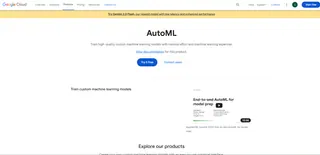
Google's own machine learning solution for Sheets offers:
- Predictive modeling without coding
- Automated pattern recognition
- Basic forecasting capabilities
Best for: Users wanting to experiment with ML within Google's ecosystem
4. Bricks - Visual Storytelling with Data
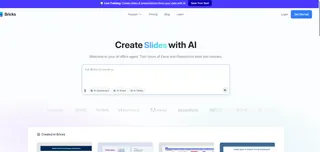
Bricks specializes in transforming spreadsheet data into compelling visuals:
- AI-generated charts and infographics
- Pre-designed templates for common use cases
- Collaborative presentation features
Best for: Marketing and sales teams creating client-facing materials
5. GPT for Sheets - Natural Language Processing

This add-on brings ChatGPT-like functionality to your spreadsheets:
- Text generation and summarization
- Sentiment analysis
- Language translation
Best for: Content teams working with large text datasets
6. SheetAI - Formula Automation
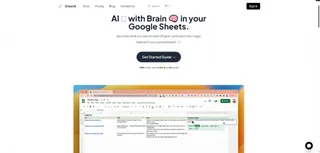
SheetAI simplifies complex spreadsheet operations:
- AI-generated formulas
- Error detection and correction
- Data cleaning automation
Best for: Finance professionals dealing with complex calculations
7. Tableau for Sheets - Advanced Visualization
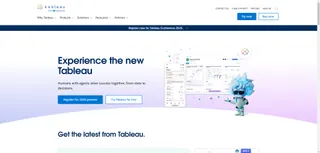
Tableau's Google Sheets integration offers:
- Drag-and-drop dashboard creation
- Interactive data exploration
- Enterprise-grade security
Best for: Large organizations needing scalable visualization
8. Supermetrics - Marketing Data Centralization
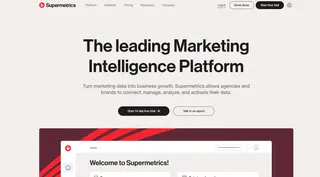
Specialized solution for digital marketers:
- Automated data imports from ad platforms
- Campaign performance tracking
- ROI calculation templates
Best for: Marketing agencies and in-house teams
9. Power BI Connector - Microsoft Integration

Bridges Google Sheets with Microsoft's BI platform:
- Direct data transfer between ecosystems
- Shared dataset management
- Cross-platform reporting
Best for: Organizations using both Google and Microsoft products
10. AppSheet - No-Code App Builder
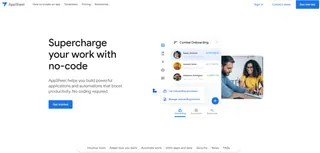
Transforms spreadsheets into custom applications:
- Mobile-friendly interfaces
- Workflow automation
- Database functionality
Best for: Operations teams building simple internal tools
Implementing AI in Your Google Sheets Workflow
Based on our user success stories, here's how to maximize value from these tools:
- Start with Excelmatic for core data analysis needs
- Identify repetitive tasks that can be automated
- Standardize your data structure for optimal AI performance
- Train your team on interpreting AI-generated insights
- Iterate and refine your processes as you scale
The future of spreadsheet productivity is here, and it's powered by AI. By leveraging these tools - especially Excelmatic's comprehensive solution - you can transform your Google Sheets from simple data repositories into intelligent decision-making engines.
Ready to experience the AI spreadsheet revolution? Try Excelmatic free today and see the difference intelligent automation can make in your workflow.