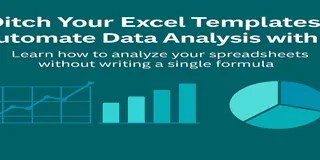In today's digital age, data processing and analysis have become indispensable across numerous fields. The rapid development of AI technology is transforming our perception of traditional data processing tools. Today, we explore the differences between AI and Excel in data handling, and the unique advantages AI brings.
Traditional Excel Data Processing
For most people, Excel is a powerful tool for data processing. Through manual formula input, chart creation, and pivot table usage, users can analyze and visualize data. However, this method requires proficiency in Excel functions and tools, and handling complex datasets can be time-consuming and labor-intensive.
AI-Driven Data Processing
AI-driven solutions like Excelmatic offer a transformative experience. By leveraging natural language conversations, users can effortlessly extract insights from Excel files without mastering complex formulas or analytical skills. This AI-powered approach saves significant time and effort, making data processing more efficient and accessible.
AI vs. Excel Comparison
While both tools serve data processing needs, their approaches and capabilities differ significantly:
1. Operational Ease
Excel requires users to manually input formulas, navigate complex menus, and rely on technical skills (e.g., VLOOKUP, PivotTables). Learning curves can be steep for beginners, and even experienced users face challenges with large or unstructured datasets.
Excelmatic simplifies workflows through conversational AI. Users ask natural language questions (e.g., Show me sales trends by region), eliminating the need for manual coding or formula writing. This democratizes data access for non-experts while accelerating tasks for seasoned analysts.
2. Processing Efficiency
Excel struggles with massive datasets or real-time updates. Manual processes like sorting, filtering, and recalculating formulas slow workflows, especially for repetitive tasks. Users often juggle multiple spreadsheets or macros to manage complexity.
Excelmatic leverages AI to instantly parse large files, identify patterns, and automate insights. It handles dynamic data updates seamlessly and generates reports in seconds—ideal for time-sensitive projects like quarterly analyses or live dashboards.
3. Data Visualization
Excel offers static charts (bar graphs, pie charts) that require manual configuration. Designing custom visuals or integrating interactive elements demands advanced skills and time.
Excelmatic auto-generates context-aware visualizations (e.g., heatmaps for correlations, trend lines for forecasts) optimized for storytelling. Users can refine aesthetics via prompts (Make the chart color-coded by department), reducing design iteration cycles.
4. Insight Generation
Excel provides raw numbers and basic aggregations (sums, averages). Deriving actionable conclusions relies on user interpretation, leaving room for bias or oversight.
Excelmatic pairs analysis with AI-driven narratives. For example, after calculating customer churn rates, it might suggest: Churn spiked 15% in Q3—consider targeting high-risk segments with retention campaigns. This bridges the gap between data and decision-making.
Application Scenarios & Examples
Finance Management
Excel: Manually compile budgets, create financial reports, and analyze data by integrating departmental inputs—a tedious, error-prone process.
Excelmatic: Upload consolidated financial data and ask questions like Forecast next year's departmental expenses. Receive instant predictions and AI-driven optimization suggestions.
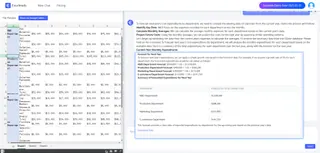
Education
Excel: Teachers manually calculate averages, pass rates, and generate grade distribution charts—a repetitive task prone to errors.
Excelmatic: Upload student performance data and query Calculate average scores, pass rates, and generate a grade distribution chart. Save time for pedagogical focus.

Conclusion
While Excel remains a staple for structured data tasks, AI introduces unprecedented efficiency, intelligence, and accessibility. Whether you’re a beginner or an expert, AI-driven tools like Excelmatic empower you to harness data’s full potential in the modern era.