Key Takeaways
- Despite Excel’s robust capabilities, crafting formulas like
SUMIFSorCOUNTIFSfor multi-criteria calculations remains a time-consuming bottleneck, prone to errors. - AI-powered spreadsheet tools are revolutionizing data analysis, shifting the focus from “how to build a formula” to “what answers do I need,” enabling users to interact with data using natural language.
- This article provides an in-depth review of 7 leading AI spreadsheet tools, complete with a clear comparison table to help you choose the best one for your needs.
As a data analyst or team leader, you deal with data daily. When tasked with extracting the total sales for “East Region,” “Apparel Category,” “Q4,” and “VIP Customers” from thousands of records, your fingers instinctively start typing the familiar =SUMIFS(...). You select ranges and input conditions with practiced precision, as if it’s a craft.
But lately, a question has emerged: Why are we spending so much time learning and applying the machine’s language (formulas) instead of having the machine learn ours? Is this truly the most efficient way to work? The rise of AI offers a transformative answer. The next generation of AI tools doesn’t just help you “write” formulas—it aims to make you forget formulas entirely.
This isn’t just about efficiency; it’s a paradigm shift in how we work. This article will guide you through 7 top-tier AI tools designed to achieve this goal, helping you find the key to unlocking your data’s full potential.
In-Depth Review of the 7 Best AI Spreadsheet Tools for 2025
Below, we’ve curated a list of 7 standout tools, each addressing multi-criteria calculation challenges in unique ways.
1. Excelmatic

Best for: Users who need quick analysis results but also want the option to generate Excel formulas when required.
Excelmatic’s core is its conversational analysis tool. Unlike others, its default goal is to compute and return numerical results directly when you ask a question in natural language, rather than just generating a formula. However, it’s flexible: if you need dynamic calculations in your spreadsheet, you can explicitly request an Excel formula.
How It Works:
- Get Direct Results: Enter in the dialog box: “Calculate the total sales for East Region, Apparel Category in Q4.”
- Output: A numerical result, e.g., “Total sales: $1,580,000.”
- Get Excel Formula: Enter: “Give me an Excel formula to calculate the total sales for East Region, Apparel Category in Q4.”
- Output: A copyable formula, e.g.,
=SUMIFS(...).
- Output: A copyable formula, e.g.,
- Get Direct Results: Enter in the dialog box: “Calculate the total sales for East Region, Apparel Category in Q4.”
Features:
- Prioritizes delivering analysis results directly.
- Provides standard Excel formulas on demand for varied workflows.
- Operates entirely in natural language, no special syntax required.
2. Microsoft Copilot for Excel
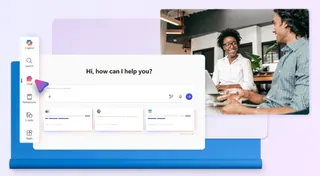
Best for: Enterprise users deeply integrated into the Microsoft 365 ecosystem.
Microsoft’s official AI assistant, Copilot, is seamlessly embedded within Excel. Through a sidebar chat window, you can ask it to highlight data, create charts, or generate complex formulas. For conditional calculations, it accurately produces SUMIFS formulas, which you can apply to your target cells.
- How It Works: In the sidebar, describe: “Help me write a formula to sum Column D where Column B is ‘East Region’ and Column C is ‘Apparel Category.’”
- Output: A text-based
=SUMIFS(...)formula, which you manually copy and paste. - Unique Advantage: Deep integration with the Office suite, offering a smooth experience and enterprise-grade security.
3. Duet AI for Google Workspace
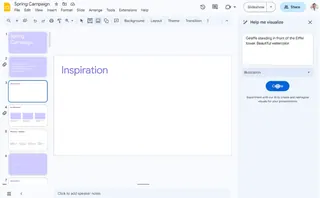
Best for: Teams and individuals heavily reliant on Google Sheets and the Google ecosystem.
Duet AI is Google’s equivalent to Copilot, with similar functionality. Integrated into Google Sheets, it allows you to describe your needs in natural language via the “Help me organize” panel, and it generates the appropriate formula. For users embedded in Google’s ecosystem, it’s a powerful productivity booster.
- How It Works: Similar to Copilot, use natural language to request formulas.
- Output: A copyable Google Sheets formula.
- Unique Advantage: Seamless integration with Gmail, Docs, and other Google tools for smooth data workflows.
4. Numerous.ai
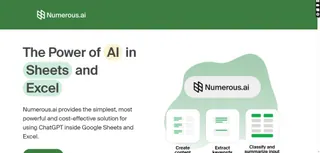
Best for: Excel/Google Sheets users seeking a multi-functional AI plugin.
Numerous.ai is a versatile AI toolbox, introducing a custom =AI() function that not only generates formulas but also handles text extraction, content classification, data completion, and more. It excels in conditional calculations but requires users to learn its unique function syntax.
- How It Works: Enter a custom
=AI(...)function in a cell to describe your calculation logic. - Output: The result displays directly in the cell.
- Unique Advantage: Comprehensive, like a Swiss Army knife, but comes with a learning curve.
5. Formula Bot

Best for: Users who want to quickly convert natural language into standard formulas.
True to its name, Formula Bot is a focused specialist. Its core mission is to accurately translate your described needs into Excel or Google Sheets formulas. It performs exceptionally well, producing highly accurate formulas, making it an ideal replacement for manual formula writing.
- How It Works: On the website or plugin interface, input: “Sum Column D where Column B is ‘East.’”
- Output: A standard
=SUMIFS(...)formula text. - Unique Advantage: Focused and precise, it’s one of the best “formula translators” available.
6. Ajelix

Best for: Advanced Excel users needing formula generation, VBA scripts, and business templates.
Ajelix offers a broader toolset, including formula generation, VBA script creation, and a template library. For users seeking deeper automation, Ajelix is a powerful arsenal. However, for those only needing quick calculations, its features may feel overly complex.
- How It Works: Describe your formula or script needs in a dedicated tool module.
- Output: Formula text or VBA code snippets.
- Unique Advantage: Supports VBA script generation for more complex automation needs.
7. Sheet+
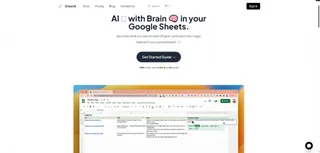
Best for: Users seeking a lightweight, user-friendly AI formula assistant.
Sheet+ is a popular Excel and Google Sheets plugin known for its clean interface and fast response times. It effectively interprets your intent and generates formulas, offering an intuitive upgrade from manual formula entry.
- How It Works: Describe your needs in a text box within the plugin interface.
- Output: A one-click insertable formula.
- Unique Advantage: Lightweight, fast, and user-friendly.
Quick Selection Guide
To help you decide, here’s a comparison table:
| Tool Name | Core Functionality | Platform Integration | Ease of Use | Best for |
|---|---|---|---|---|
| Excelmatic | Conversational analysis (direct results), formula generation | Web-based | Very High | Flexible users needing quick insights or formulas |
| Microsoft Copilot | Formula generation | Excel (Microsoft 365) | High | M365 enterprise users |
| Duet AI | Formula generation | Google Sheets | High | Google Workspace users |
| Numerous.ai | Custom AI functions | Excel / Google Sheets | Moderate | “Super users” needing diverse AI features |
| Formula Bot | Formula generation | Web / Plugin | High | Focused formula seekers |
| Ajelix | Formula and VBA script generation | Web / Plugin | Moderate | Developers/advanced users needing automation |
| Sheet+ | Formula generation | Web / Plugin | High | Users seeking lightweight, fast assistance |
Frequently Asked Questions (F.A.Q.)
1. Is it safe to analyze my data with these AI tools?
Providers like Excelmatic, Microsoft Copilot, and Google Duet AI typically use enterprise-grade encryption and have clear privacy policies stating that your data won’t be used for model training. Review each tool’s privacy terms before use.
2. Will these tools replace data analysts?
No, they act more like “super assistants” for analysts. They free you from repetitive, mechanical formula writing, allowing more time for high-value tasks like formulating insightful business questions, interpreting data patterns, and crafting strategies—areas where human expertise shines.
3. What’s the difference between free and paid tools? Is it worth paying?
Free tools often have limits on features, usage frequency, or data volume. If you handle large datasets or complex calculations daily, paid versions offer unlimited usage, advanced features, and priority support, delivering a high return on investment.
It’s time to experience true conversational analysis.
Our review shows that each AI tool has its own strengths. Most focus on being efficient “formula assistants,” helping users build complex calculations faster.
Excelmatic takes a different approach: it’s primarily an “answer engine,” enabling quick idea validation and data insights, while still offering the flexibility to generate traditional formulas for varied scenarios.
Try Excelmatic for free today and experience the game-changing workflow of asking AI questions and instantly receiving answers or formulas.






