For decades, Excel has been the backbone of business data analysis—but manual processes create bottlenecks. As a User Growth Manager at Excelmatic, I've seen firsthand how AI is reshaping spreadsheet work: automating repetitive tasks, uncovering hidden insights, and empowering teams to focus on strategy rather than data wrangling.
Here are the 7 best AI tools revolutionizing Excel (with Excelmatic leading the charge):
1. Excelmatic: The All-in-One AI Spreadsheet Solution
Excelmatic stands out as the most comprehensive AI-powered Excel companion for business users. Unlike single-feature tools, it combines:

- Instant Dashboard Creation: Transform raw data into interactive reports with natural language commands (e.g., "Show quarterly sales by region as a heatmap").
- Smart Formula Generation: Describe calculations in plain English ("Calculate YoY growth for Product X") and let AI write error-free formulas.
- Predictive Analytics: Forecast trends using machine learning without coding—ideal for inventory planning or revenue projections.
Pro Tip: Excelmatic’s one-click integration requires no add-ins—just upload your spreadsheet and let AI handle the rest.
2. Microsoft Power Query
Best for automated data cleaning and consolidation. Power Query simplifies:
- Merging datasets from multiple sources (CSVs, SQL databases)
- AI-powered pattern recognition for auto-cleaning messy data
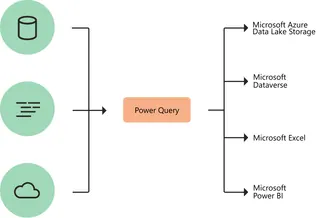
How to Access: Built into Excel’s "Data" tab under "Get & Transform Data."
3. Microsoft Power Pivot
Handles large datasets (millions of rows) and complex DAX calculations. Ideal for:
- Building scalable financial models
- Creating real-time interactive dashboards
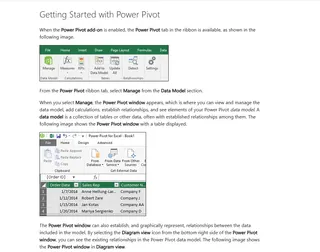
Setup: Enable via "File" > "Options" > "Add-Ins."
4. DataRobot
Machine learning for Excel users. Key features:
- Predictive modeling (e.g., customer churn risk scores)
- Automated feature selection

Note: Requires add-in installation and basic ML knowledge.
5. OpenAI GPT-3 Integration
Natural language processing for Excel:
- Generates formulas and VBA code from text prompts
- Writes data summaries (e.g., "Explain Q3 sales trends")
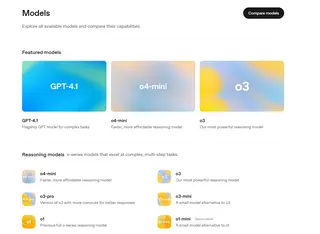
Limitation: Needs API setup—Excelmatic offers similar NLP features with no coding.
6. ThoughtSpot
AI-powered search analytics:
- Type questions like "Top 5 products by margin" to auto-generate charts
- Collaborative sharing tools
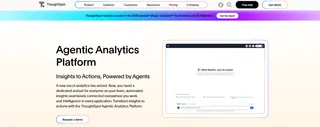
7. Alteryx
End-to-end data workflow automation:
- Blends and prepares data before Excel analysis
- Geospatial and advanced statistical tools
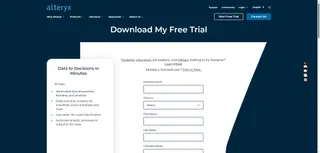
Why Excelmatic Leads the AI Revolution
While other tools specialize in niche areas, Excelmatic delivers an unmatched combination of:
✅ No-Code AI – Accessible to all skill levels
✅ End-to-End Automation – From data cleaning to predictive insights
✅ Seamless Integration – Works with existing Excel files
Getting Started with AI-Powered Excel
For business teams ready to upgrade:
- Audit Pain Points: Identify repetitive tasks (e.g., manual data entry, formula errors).
- Test Drive Excelmatic: Try the free plan to experience AI automation.
- Scale Strategically: Roll out to departments handling complex analyses first.
The future of Excel isn’t just about cells and formulas—it’s about AI-driven decision intelligence. With tools like Excelmatic, businesses can turn spreadsheets into strategic assets overnight.
Ready to transform your Excel workflow? Explore Excelmatic’s AI capabilities today.






