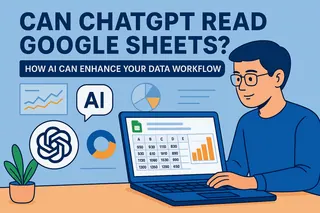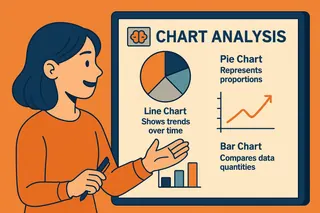As a User Growth Manager at Excelmatic, I've seen firsthand how financial tracking evolves from manual spreadsheets to AI-powered analysis. While traditional budget templates remain useful, modern businesses and individuals now expect smarter, automated solutions.
This guide covers the 6 best free budget templates for 2025 - but we'll also show how AI tools like Excelmatic can enhance each approach with automation, predictive insights, and real-time dashboards.
1. Excelmatic Smart Budget Analyzer (AI-Powered)

Before exploring static templates, let's highlight the future: Excelmatic's AI-driven budget analysis. Unlike rigid templates, Excelmatic:
- Automatically categorizes transactions from bank feeds or spreadsheets
- Predicts cash flow using historical spending patterns
- Generates interactive dashboards with one-click reporting
- Offers real-time alerts for overspending or savings opportunities
While the following templates are helpful starting points, Excelmatic transforms them into living financial systems. Try our free budget analyzer here.
2. Simple Monthly Budget Template
Best for: Beginners wanting a clean, straightforward approach
Traditional templates require manual entry across:
- Income (salary, bonuses)
- Fixed expenses (rent, subscriptions)
- Variable costs (groceries, entertainment)
- Savings goals
Excelmatic enhancement: Our AI automatically populates these categories from connected accounts, saving hours of manual data entry.
3. Zero-Based Budget Template
Best for: Detail-oriented planners
This "give every dollar a job" approach helps:
- Eliminate wasteful spending
- Align income with precise allocations
- Build disciplined financial habits
Excelmatic enhancement: Our scenario planning tools let you test different allocation strategies instantly, with AI recommendations for optimal distributions.
4. Bi-Weekly Budget Template
Best for: Those paid every two weeks
Aligns expenses with paycheck cycles to:
- Smooth cash flow between pay periods
- Prevent end-of-month shortages
- Simplify savings allocations
Excelmatic enhancement: Syncs directly with payroll systems to auto-adjust budget projections based on actual deposits.
5. Family Budget Planner
Best for: Households with multiple incomes/expenses
Tracks:
- Combined income streams
- Shared household expenses
- Individual allowances
- Family savings goals
Excelmatic enhancement: Share live dashboards with family members while maintaining privacy controls over sensitive data.
6. Debt Snowball Tracker
Best for: Accelerating debt payoff
The "smallest balance first" method:
- Lists debts from smallest to largest
- Tracks minimum payments + extra allocations
- Visualizes progress via payoff timelines
Excelmatic enhancement: Our AI calculates the mathematically optimal payoff sequence (saving you interest) while maintaining the psychological benefits of quick wins.
Pro Tip: From Static Templates to Smart Systems
While these templates provide structure, modern financial management demands more:
- Automation - Eliminate manual entry errors
- Insights - Go beyond recording to predicting
- Integration - Connect all accounts in one place
This is where Excelmatic shines - transforming your chosen template approach into an intelligent, adaptive financial command center.
Explore how Excelmatic can upgrade your budgeting with a free 14-day trial of our AI financial assistant.
Which template style suits your needs? Have you tried combining traditional formats with AI tools? Share your experiences in the comments!