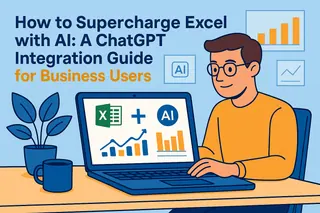As a user growth manager at Excelmatic, I’ve seen firsthand how manual expense tracking drains productivity. In 2025, AI-powered tools transform this chore into a strategic advantage—automating categorization, detecting anomalies, and even predicting cash flow.
Here’s my curated list of the top 5 solutions, ranked by automation depth, usability, and ROI for small businesses.
1. Excelmatic: AI-Powered Expense Intelligence
Best for automated insights and predictive analytics

Excelmatic leads the pack with its AI-driven approach to expense management. Unlike traditional trackers, it:
- Auto-categorizes expenses using machine learning (no manual rules needed)
- Flags anomalies like duplicate charges or budget overruns in real-time
- Generates forecasts using historical spending patterns
- Integrates seamlessly with accounting tools via API
Pro Tip: Use Excelmatic’s "Smart Recommendations" to identify cost-saving opportunities—like underutilized subscriptions.
2. QuickBooks Online
Best for all-in-one accounting
The classic choice now includes AI receipt scanning and bank reconciliation. Ideal if you need payroll and tax features.
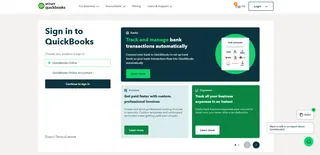
3. Expensify
Best for travel-heavy teams
SmartScan captures receipts from flights/hotels automatically.
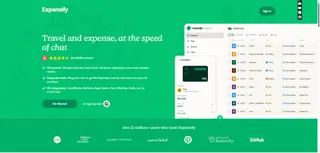
4. FreshBooks
Best for freelancers
Simplified interface with time-tracking integration.

5. Wave
Best free option
Zero-cost accounting with basic receipt scanning.
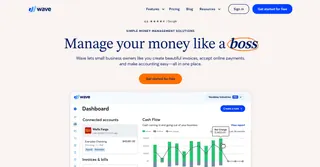
Why Modern Businesses Need AI Expense Tools
Manual tracking wastes 5+ hours/month (JP Morgan data). AI tools like Excelmatic solve this by:
- Eliminating data entry via bank/credit card syncs
- Enforcing policy compliance (e.g., blocking non-approved vendors)
- Providing spend visibility with auto-generated dashboards
Implementation Guide
Step 1: Audit Current Pain Points
- Are receipts piling up? → Prioritize mobile capture (Expensify/Excelmatic)
- Spending too much time reconciling? → Choose AI-auto categorization (Excelmatic)
Step 2: Start with a Free Trial
Most tools (including Excelmatic) offer 14-30 day trials. Test AI accuracy with your actual expenses.
Step 3: Train Your Team
Excelmatic’s in-app tutorials get teams onboarded in <1 hour.
Ready to upgrade your Excel workflow? Try Excelmatic free todayand experience the future of data processing.