Blog List Page 5
Guides, templates, and Excel AI workflows to get work done faster.
 Excel Tips
Excel TipsStop Fighting with Formulas: A Smarter Way to Do Customer Segmentation in Excel
Tired of wrestling with complex Excel formulas for customer segmentation? This guide shows you the limitations of the 'single formula' method and introduces a faster, smarter way using Excelmatic to classify customers with simple language prompts.
Ruby • Excel Automation
Excel AutomationForget VBA: How to Create Custom Excel Functions with AI in Plain Language
Stuck when a built-in Excel function doesn't exist? While VBA User-Defined Functions were the old solution, they're complex and hard to share. Discover how Excelmatic's AI lets you create powerful custom logic with simple text prompts, no coding required.
Ruby • Excel AI
Excel AIStop Dragging and Dropping: Create Perfect Pivot Tables with Excel AI Instantly
Struggling with clunky Pivot Table fields? Dragging and dropping endlessly? Discover how an Excel AI agent can build, sort, and filter complex pivot tables for you in seconds, just by asking in plain English. Say goodbye to manual setup and hello to instant insights.
Ruby • Data Visualization
Data VisualizationTired of Excel's Pie Chart Wizard? Create Perfect Charts in Seconds with AI
Stop wasting time navigating Excel's clunky chart menus. This guide reveals a faster way. See how an Excel AI agent like Excelmatic transforms your data into a perfect pie chart with just one sentence, saving you time and effort.
Ruby •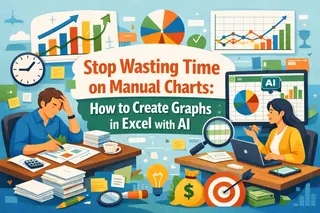 Data Visualization
Data VisualizationStop Wasting Time on Manual Charts: How to Create Graphs in Excel with AI
Tired of the endless clicking to create the perfect Excel chart? From selecting data to formatting axes, the manual process is slow and frustrating. Discover how an Excel AI agent like Excelmatic can generate insightful charts from a simple text command, turning hours of work into minutes.
Ruby •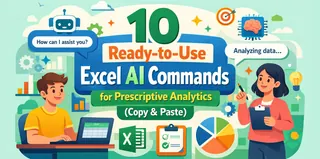 Data Analytics
Data Analytics10 Ready-to-Use Excel AI Commands for Prescriptive Analytics (Copy & Paste)
10 Prescriptive Analytics Commands for Excel AI: copy-paste prompts that diagnose issues, find root causes, prescribe fixes, build dashboards to drive impact.
Gogo • Excel Operation
Excel OperationTired of Complex Formulas? Create Custom Excel Functions with Plain Language
Stop wrestling with the complex LAMBDA function just to reuse a calculation. Discover how an Excel AI agent like Excelmatic can create custom logic for you from a simple language description, saving you hours and eliminating formula errors.
Ruby •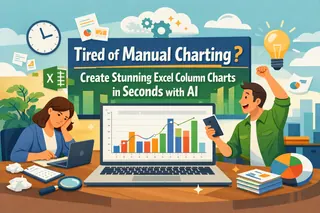 Data Visualization
Data VisualizationTired of Manual Charting? Create Stunning Excel Column Charts in Seconds with AI
Tired of the endless clicking to create and format column charts in Excel? What if you could just ask for the chart you need? Discover how Excelmatic, an Excel AI Agent, transforms your raw data into stunning, presentation-ready column charts in seconds.
Ruby • Data Visualization
Data VisualizationStop Clicking Around: How to Create Stunning Excel Charts Instantly with AI
Tired of spending hours clicking through menus to create a simple Excel chart? This guide shows you how to ditch the manual process and use an Excel AI tool like Excelmatic to create stunning, presentation-ready charts just by describing what you want.
Ruby • Data Analytics
Data AnalyticsExcel AI Predictive Analytics: 10 Ready‑to‑Use Templates
Excel AI predictive analytics guide: 10 practical templates — trend, causal, classification, demand & risk commands to turn historical data into forecasts.
Gogo •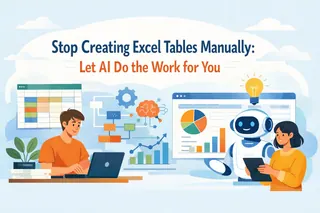 Excel Automation
Excel AutomationStop Creating Excel Tables Manually: Let AI Do the Work for You
Stop wasting time with Ctrl+T and endless menu clicks. Discover how to move beyond traditional Excel tables and use AI to instantly format, filter, and analyze your data just by describing what you need. This guide shows you the future of data management.
Ruby • Excel Tips
Excel TipsStop Wasting Time with COUNTIF: How to Count Anything in Excel with AI
Stop struggling to remember the difference between COUNT, COUNTA, and COUNTIF. This guide shows you the limitations of manual counting in Excel and introduces a faster, smarter way using an Excel AI agent like Excelmatic to get answers from your data instantly.
Ruby • Excel Automation
Excel AutomationStop Manually Combining Excel Files: How to Automate Multi-Region Sales Reports with AI
Tired of manually combining sales reports from different regions? This guide shows you the old Power Query way and a new, faster method using Excel AI. Stop wrestling with data joins and let AI build your reports in seconds.
Ruby • Data Visualization
Data VisualizationStop Manually Highlighting Cells: How to Use AI for Conditional Formatting in Excel
Stop wasting time clicking through endless menus to apply conditional formatting in Excel. This guide shows you how to replace tedious manual steps with a powerful Excel AI, letting you visualize data and uncover insights in seconds.
Ruby • Data Visualization
Data VisualizationStop Faking Conditional Charts in Excel—Use AI to Build Them in Seconds
Tired of wrestling with helper columns and complex formulas just to color-code your Excel charts? This guide shows you a better way. Discover how to automate conditional formatting in charts using Excel AI, turning a tedious hour-long task into a simple, two-minute conversation.
Ruby •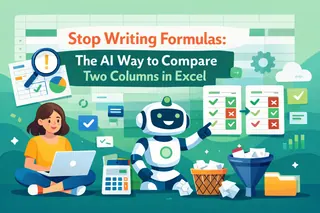 Data Cleaning
Data CleaningStop Writing Formulas: The AI Way to Compare Two Columns in Excel
Tired of writing complex formulas just to compare two lists in Excel? Whether you're reconciling invoices or checking inventory, manual methods are slow and error-prone. Discover how Excelmatic, an Excel AI agent, lets you find matches and differences just by asking a question.
Ruby •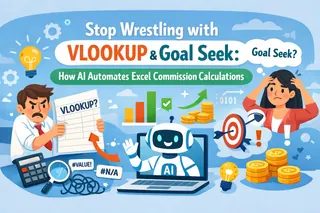 Excel Automation
Excel AutomationStop Wrestling with VLOOKUP & Goal Seek: How AI Automates Excel Commission Calculations
Tired of wrestling with complex VLOOKUPs and the clunky Goal Seek tool just to calculate sales commissions? This guide reveals how Excel AI can automate the entire process, from tiered lookups to budget optimization, turning hours of work into a simple conversation.
Ruby •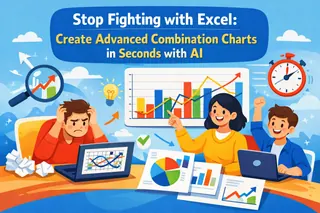 Data Visualization
Data VisualizationStop Fighting with Excel: Create Advanced Combination Charts in Seconds with AI
Tired of wrestling with Excel's frustrating chart options? Creating a combination chart to compare subscribers and open rates is a classic headache. Discover how Excel AI tools like Excelmatic let you build these advanced charts with a single sentence, saving you time and effort.
Ruby • Top AI Tools
Top AI Tools8 Best Prescriptive Analytics Tools Compared: Strengths, Use Cases & How to Choose
Practical guide to the 8 Best Prescriptive Analytics Tools, with concise comparisons, top use cases, and a two‑step method to match the right tool to your team
Gogo •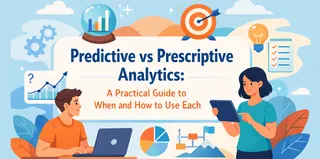 Data Analytics
Data AnalyticsPredictive vs Prescriptive Analytics: A Practical Guide to When and How to Use Each
Predictive vs Prescriptive Analytics: Understand definitions, workflows, core differences, and when to use each --- with real examples and Excelmatic tips for fast pilots.
Gogo • Data Cleaning
Data CleaningStop Cleaning Excel Data Manually: A Smarter Way with AI
Tired of spending hours cleaning poorly formatted Excel reports? Forget complex Power Query steps. Discover how an Excel AI agent like Excelmatic can understand your natural language instructions to clean, transform, and analyze your data in minutes.
Ruby • Data Cleaning
Data CleaningFrom Messy Export to Insightful Report: How Excel AI Beats Power Query
Manually cleaning messy sales data in Excel is a nightmare. This guide shows you how to ditch the tedious Power Query steps and use Excelmatic to automatically clean your data and build complex pivot tables with simple chat commands.
Ruby • Data Cleaning
Data CleaningStop Wasting Hours on Extra Spaces: Clean Your Excel Data with AI
Tired of your VLOOKUPs failing because of hidden spaces in your data? Manually cleaning cells with the TRIM function is slow and tedious. Discover how an Excel AI agent like Excelmatic can automate this entire process, saving you hours of frustration.
Ruby •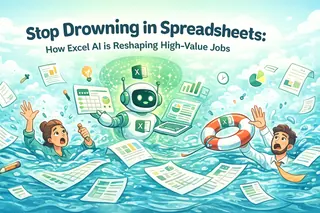 Excel Automation
Excel AutomationStop Drowning in Spreadsheets: How Excel AI is Reshaping High-Value Jobs
Tired of your high-paying job feeling like a data entry role? Many top careers are bogged down by manual Excel work. See how Excel AI tools like Excelmatic are changing the game, letting you automate reports and analysis with simple English, freeing you to focus on strategy and accelerate your career.
Ruby • Excel Tips
Excel TipsStop Using SUMPRODUCT for Weighted Averages in Excel — There's a Smarter Way
Tired of wrestling with the SUMPRODUCT formula to calculate weighted averages for grades, inventory, or KPIs? Discover a faster, error-proof method using Excel AI. Just describe what you need, and let the AI do the heavy lifting.
Ruby •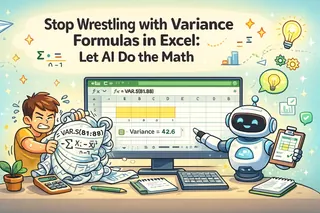 Excel Operation
Excel OperationStop Wrestling with Variance Formulas in Excel: Let AI Do the Math
Wrestling with statistical formulas like VAR.S and VAR.P in Excel can be a real headache. Manually calculating variance is even worse. Discover how an Excel AI agent like Excelmatic automates this, letting you get deep data insights simply by asking questions in plain language.
Ruby • Excel Operation
Excel OperationStop Googling Excel Percentage Formulas: Let AI Do It for You
Tired of wrestling with percentage formulas in Excel? Manual calculations for markups, discounts, or growth rates are slow and error-prone. Discover how an Excel AI like Excelmatic lets you calculate any percentage instantly using plain language.
Ruby •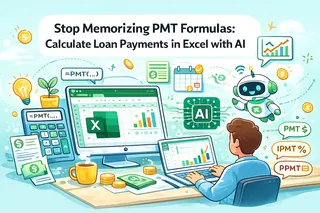 Excel Operation
Excel OperationStop Memorizing PMT Formulas: Calculate Loan Payments in Excel with AI
Tired of wrestling with Excel's PMT and other financial functions? Manually adjusting rates and periods is a recipe for error. Discover how an Excel AI agent like Excelmatic lets you calculate loan payments using simple language, saving you time and boosting accuracy.
Ruby • Excel Tips
Excel TipsStop Wrestling with AVERAGEIF: Calculate Conditional Averages in Excel with AI
Struggling with messy AVERAGEIF or AVERAGEIFS formulas to analyze your data? Discover how to ditch the manual calculations and get instant answers. This guide shows you how an Excel AI tool like Excelmatic lets you calculate conditional averages just by asking questions.
Ruby •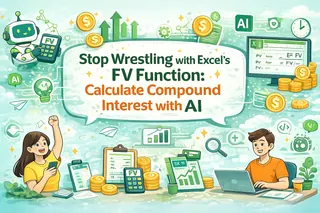 Excel AI
Excel AIStop Wrestling with Excel's FV Function: Calculate Compound Interest with AI
Tired of wrestling with the FV function or complex compound interest formulas in Excel? This guide shows you the pain of manual calculations and introduces a faster, error-free way to project investment growth using Excelmatic's natural language commands.
Ruby • Excel Tips
Excel TipsForget Manual Data Tables: How to Do Break-Even Analysis in Excel with AI
Tired of wrestling with Excel's 'What-If Analysis' for your business? This guide shows you how to ditch the tedious manual setup of Data Tables and use Excelmatic, an AI agent, to perform break-even analysis by just asking questions.
Ruby •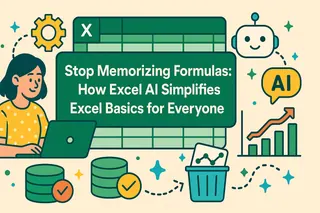 Excel Automation
Excel AutomationStop Memorizing Formulas: How Excel AI Simplifies Excel Basics for Everyone
Feeling overwhelmed by Excel's steep learning curve? You're not alone. This guide breaks down why traditional methods for basic tasks are so tedious and shows how Excel AI can handle them in seconds, no formulas required.
Ruby •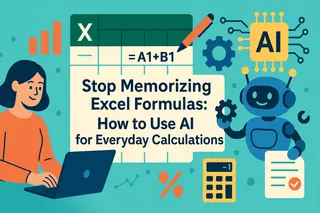 Excel Automation
Excel AutomationStop Memorizing Excel Formulas: How to Use AI for Everyday Calculations
Struggling to remember the syntax for VLOOKUP or SUMIFS? You're not alone. Discover how you can skip the steep learning curve and get instant results in Excel by simply asking questions to an AI.
Ruby • Excel Automation
Excel AutomationStop Copying VBA Code: Automate Excel Tasks with AI in Plain language
Still searching for VBA code snippets to automate your Excel work? There's a better way. Discover how Excel AI lets you ditch the code and get straight to the results, saving you hours of manual effort and debugging frustration.
Ruby • Excel Tips
Excel TipsStop Manually Categorizing Transactions for Tax Season: An Excel AI Solution
Tired of spending hours manually categorizing transactions and wrestling with SUMIF formulas for tax season? Discover how an Excel AI agent like Excelmatic can automate your entire tax preparation process, saving you time and preventing costly errors.
Ruby •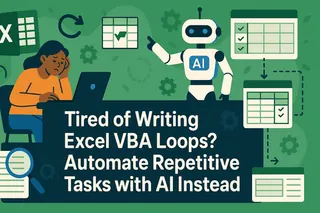 Excel Automation
Excel AutomationTired of Writing Excel VBA Loops? Automate Repetitive Tasks with AI Instead
Tired of writing and debugging complex Excel VBA loops for repetitive tasks? Discover a modern alternative. This guide shows you how an Excel AI like Excelmatic can automate tasks across multiple sheets or files using simple language commands, saving you hours of work.
Ruby •
