Blog List Page 16
Guides, templates, and Excel AI workflows to get work done faster.
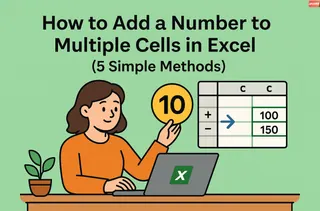 Excel Operation
Excel OperationHow to Add a Number to Multiple Cells in Excel (5 Simple Methods)
Tired of manually updating hundreds of cells? Discover how Excelmatic and built-in Excel features can help you add numbers to multiple cells in seconds - no coding required.
Gianna •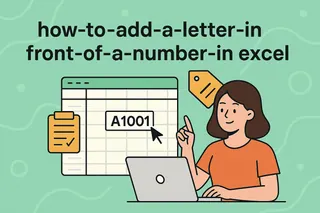 Excel Operation
Excel OperationHow to Add a Letter Before Numbers in Excel (5 Simple Methods)
Whether you're creating product IDs or formatting reports, adding letters before numbers in Excel shouldn't be complicated. Here's how to do it in seconds.
Gianna • Excel Operation
Excel OperationHow to Create Graphs in Google Sheets Using AI (Step-by-Step Guide)
Struggling with data visualization in Google Sheets? Discover how AI-powered tools like Excelmatic can automate graph creation while we walk you through a step-by-step process using ChatGPT as your guide.
Gianna • Excel Operation
Excel OperationHow to Add a Goal Line to Excel Charts (Step-by-Step Guide)
Goal lines transform static Excel charts into powerful performance trackers. This step-by-step guide shows you how to add them manually, while introducing how AI-powered tools like Excelmatic can automate the process for real-time data visualization.
Gianna • Excel Operation
Excel OperationHow to Add a Goal Line in Excel Charts: A Step-by-Step Guide for Business Professionals
Goal lines transform your Excel charts into powerful performance tracking tools. This guide walks you through manual implementation while showcasing how AI-powered solutions like Excelmatic streamline the process for data-driven decision making.
Gianna • Excel Operation
Excel OperationHow to Add Functions in Google Sheets: A Step-by-Step Guide for Business Users
Mastering Google Sheets functions can transform your data workflow. In this guide, we'll walk you through everything from basic functions to advanced custom formulas, while showing how Excelmatic's AI capabilities can take your spreadsheet game to the next level.
Gianna •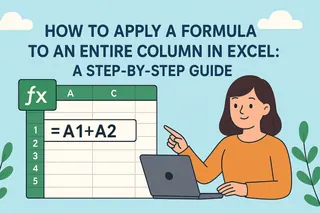 Excel Operation
Excel OperationHow to Apply a Formula to an Entire Column in Excel: A Step-by-Step Guide
Mastering column formulas in Excel can transform your workflow. This guide walks you through the process step-by-step, while introducing how AI tools like Excelmatic can take your data analysis even further.
Gianna •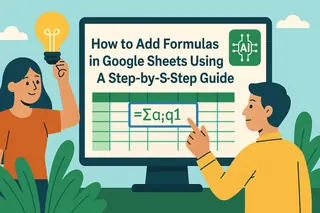 Excel Operation
Excel OperationHow to Add Formulas in Google Sheets Using AI: A Step-by-Step Guide
Struggling with complex spreadsheet formulas? Learn how AI transforms Google Sheets into a smarter workspace—with Excelmatic leading the charge in effortless data analysis.
Gianna • Data Visualization
Data VisualizationHow to Create a Bar Chart in Excel: The Smart Way with AI (Bar Diagram Maker)
Manually creating Excel bar charts is tedious and error-prone: adding labels, adjusting formats, and updating data can easily lead to mistakes. This article introduces the AI tool Excelmatic, which simplifies the process—upload data, describe needs, and automatically generate professional charts with labels. AI automatically optimizes colors and formats, supports real-time data updates, saving 80% of chart creation time. Combined with techniques like manually adjusting label positions and customizing colors, easily create both professional and aesthetically pleasing visualization effects.
Gianna •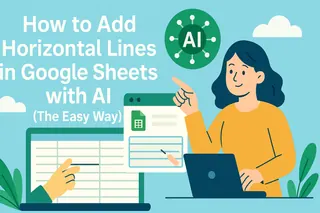 Excel Operation
Excel OperationHow to Add Horizontal Lines in Google Sheets with AI (The Easy Way)
Tired of manually formatting spreadsheets? Discover how AI tools like Excelmatic can automatically add horizontal lines to organize your Google Sheets data in seconds.
Gianna • Excel Operation
Excel Operation3 Simple Ways to Add Horizontal Lines in Google Sheets (Plus a Smarter AI Alternative)
Horizontal lines make your spreadsheets cleaner and more professional. We'll walk you through three manual methods, then show you how Excelmatic can handle this automatically while analyzing your data.
Gianna •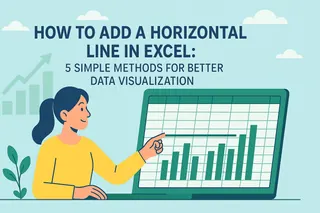 Excel Operation
Excel OperationHow to Add a Horizontal Line in Excel: 5 Simple Methods for Better Data Visualization
Horizontal lines in Excel aren't just decorative - they're powerful visual cues. Discover multiple methods to add them, whether you're marking targets, separating sections, or improving readability.
Gianna • Excel Operation
Excel OperationHow to Combine First and Last Names in Excel Like a Pro
From basic concatenation to AI-powered automation, discover how to cleanly merge names in Excel—even with middle initials, prefixes, or messy data.
Gianna •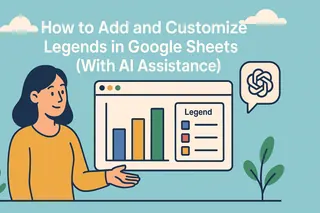 Excel Operation
Excel OperationHow to Add and Customize Legends in Google Sheets (With AI Assistance)
Struggling with confusing charts? This guide shows you how to add and customize legends in Google Sheets using AI-powered solutions, making your data visualizations instantly understandable.
Gianna • Excel Operation
Excel OperationHow to Add a Leading Zero in Excel: 3 Simple Methods for Cleaner Data
Whether you're preparing product codes or standardizing IDs, adding leading zeros in Excel doesn't have to be complicated. Discover the fastest methods to format your data perfectly every time.
Gianna • Excel Operation
Excel OperationHow to Add a Heading in Excel (And Make It Look Pro)
Struggling with messy Excel sheets? A proper heading can transform chaos into clarity. Here's your step-by-step guide to creating professional Excel headings, plus how AI-powered tools can save you time.
Gianna •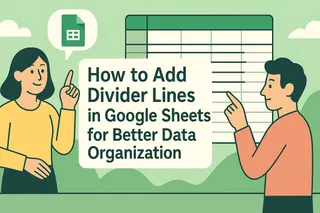 Excel Operation
Excel OperationHow to Add Divider Lines in Google Sheets for Better Data Organization
Divider lines transform cluttered spreadsheets into organized, readable documents. This guide walks you through multiple techniques to separate your data effectively, plus how AI tools like Excelmatic can streamline the process.
Gianna •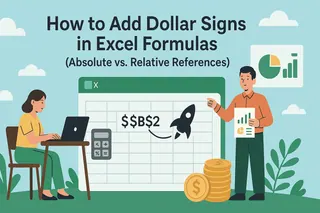 Excel Operation
Excel OperationHow to Add Dollar Signs in Excel Formulas (Absolute vs. Relative References)
Struggling with formulas that break when copied? Discover how dollar signs in Excel create absolute references, ensuring your calculations stay consistent across your spreadsheet.
Gianna •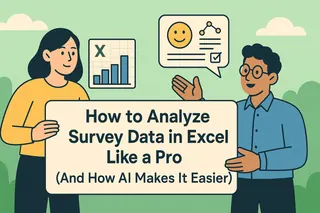 Excel Operation
Excel OperationHow to Analyze Survey Data in Excel Like a Pro (And How AI Makes It Easier)
Survey data holds powerful insights - if you know how to analyze it properly. This guide walks you through Excel analysis techniques while showing how AI-powered tools can do the heavy lifting for you.
Gianna •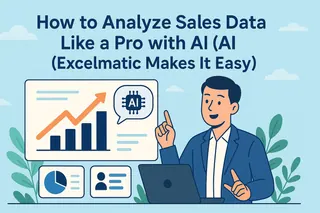 Excel Operation
Excel OperationHow to Analyze Sales Data Like a Pro with AI (Excelmatic Makes It Easy)
Sales data doesn't have to be overwhelming. Discover how modern AI tools can automate your analysis, spot trends instantly, and generate reports that actually make sense—with Excelmatic leading the charge.
Gianna • Excel Operation
Excel OperationHow to Analyze Sales Data with AI: A Step-by-Step Guide for Growth Teams
Struggling with messy sales data? AI-powered tools like Excelmatic automate analysis, uncover hidden insights, and predict future trends—all without needing a data science degree.
Gianna • Excel Operation
Excel OperationHow to Analyze Sales Data Like a Pro with AI-Powered Spreadsheets
Tired of drowning in sales data? Learn how AI-powered tools like Excelmatic can automate analysis, spot trends, and create stunning visuals—all while you focus on growing your business.
Gianna • Data Visualization
Data VisualizationPie Chart Labels Always Misaligned? Stop Wasting Effort—AI Fixes It in 3 Steps
This article addresses issues such as easy mislabeling of values and disordered labels in traditional pie chart creation, proposes thoughts on them, and introduces a new tool—AI—to help everyone create charts more efficiently and accurately, tripling your charting efficiency.
Gianna • Excel Operation
Excel OperationMastering Duration Calculations in Google Sheets: A Step-by-Step Guide
Struggling with time calculations in Google Sheets? Discover professional techniques for handling durations like a pro, plus how Excelmatic can automate your workflow.
Gianna • Excel Operation
Excel OperationHow to Add Dollar Signs in Google Sheets: A Step-by-Step Guide for Professionals
Struggling with currency formatting in Google Sheets? This guide shows you multiple methods to add dollar signs, customize currencies, and automate the process—making your financial data crystal clear.
Gianna • Excel Operation
Excel OperationHow to Lock Formulas in Excel with Dollar Signs (Step-by-Step Guide)
Tired of Excel formulas breaking when you copy them? Discover the simple trick of using dollar signs to lock cell references—your spreadsheets will never be the same!
Gianna • Excel Operation
Excel OperationHow to Add Dollar Signs in Excel: A Step-by-Step Guide for Financial Data
Mastering dollar signs in Excel isn't just about aesthetics—it's about clarity in financial reporting. Here's how to do it like a pro.
Gianna •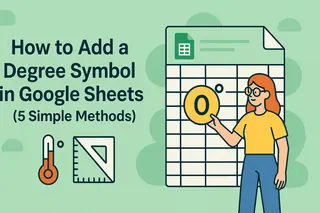 Excel Operation
Excel OperationHow to Add a Degree Symbol in Google Sheets (5 Simple Methods)
Whether you're tracking weather data or creating scientific reports, that tiny ° symbol matters more than you think. Here's your ultimate guide to inserting degree symbols like a pro - no technical skills required!
Gianna •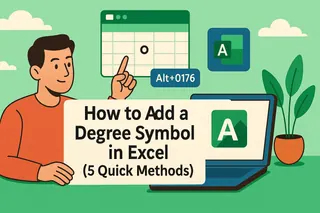 Excel Operation
Excel OperationHow to Add a Degree Symbol in Excel (5 Quick Methods)
Whether you're logging temperatures or working with angles, that elusive degree symbol can be frustrating. We'll show you keyboard shortcuts, formula tricks, and even how to automate it with Excelmatic's AI-powered features.
Gianna •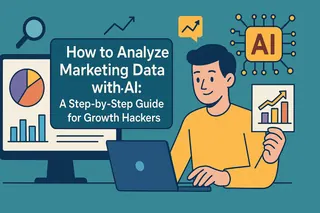 Excel Operation
Excel OperationHow to Analyze Marketing Data with AI: A Step-by-Step Guide for Growth Hackers
Struggling to make sense of your marketing metrics? Learn how AI analysis tools can turn raw data into actionable growth strategies in minutes.
Gianna •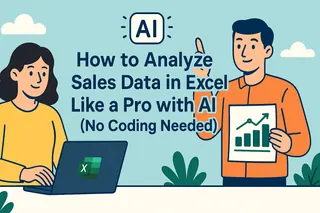 Excel Operation
Excel OperationHow to Analyze Sales Data in Excel Like a Pro with AI (No Coding Needed)
Tired of drowning in spreadsheets? Discover how AI transforms sales data analysis from a chore into a strategic advantage - with zero formulas required.
Gianna •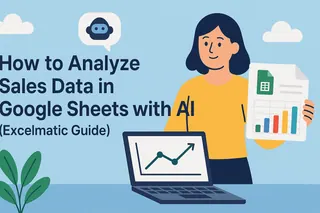 Excel Operation
Excel OperationHow to Analyze Sales Data in Google Sheets with AI (Excelmatic Guide)
Staring at endless rows of sales data? Discover how Google Sheets + AI can automate your analysis and reveal hidden trends in minutes. We'll show you exactly how.
Gianna •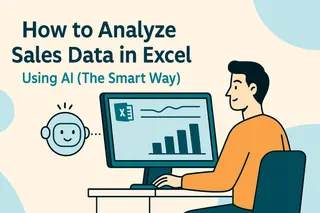 Excel Operation
Excel OperationHow to Analyze Sales Data in Excel Using AI (The Smart Way)
Tired of manual sales data crunching? Learn how AI-powered Excel tools like Excelmatic can automate analysis, predict trends, and reveal game-changing insights in minutes.
Gianna •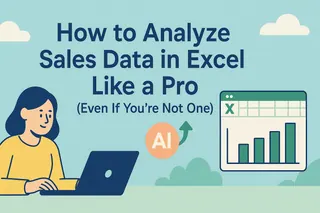 Excel Operation
Excel OperationHow to Analyze Sales Data in Excel Like a Pro (Even If You're Not One)
Staring at rows of sales data in Excel? Don't stress. This guide breaks down sales analysis into simple steps anyone can follow, with tips to save hours using AI-powered tools like Excelmatic.
Gianna •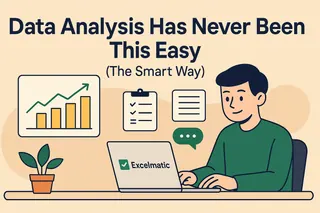 Data Analytics
Data AnalyticsAll-Nighters Are Over: Turns a Full Day of Reports Into 5 Minutes—Insights, Growth Plans, PRDs in One Click
This article focuses on hands-on experience with efficiency AI tools, highlighting the shortcomings of old data processing methods and the core capabilities of the new product Excelmatic – prompt-free generation of Instagram data charts + full reports in 5 seconds (based on Python to prevent data hallucinations), three actionable plans for 20% DAU growth in 2 weeks with a 100K budget, automatic PRD generation for the 'Love Letter Blind Box' mini-program (including market research), plus learning resources for AI applications in cross-border e-commerce (comparison table + summary + validation checklist).
Gianna • Excel Operation
Excel OperationHow to Analyze Marketing Data in Spreadsheets Like a Pro
Struggling with messy marketing data? Discover how to organize, analyze, and visualize your data effectively - plus how AI tools like Excelmatic can automate 80% of the work for you.
Gianna •
