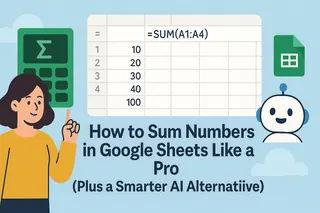As a User Growth Manager at Excelmatic, I've seen firsthand how financial tracking evolves from manual spreadsheets to AI-powered automation. While Google Sheets templates provide a basic starting point, modern businesses need smarter solutions. In this guide, we'll explore 10 free templates - and show you how Excelmatic takes expense tracking to the next level.
Why Expense Tracking Matters (And Where Spreadsheets Fall Short)
Effective expense tracking is the foundation of financial health for individuals and businesses alike. Traditional spreadsheet templates help organize data, but they require:
- Manual data entry
- Constant maintenance
- Limited analysis capabilities
- No predictive insights
This is where AI-powered tools like Excelmatic revolutionize financial management by automating data collection, generating real-time insights, and predicting future trends.
The Best Free Google Sheets Expense Tracker Templates
1. Personal Expense Tracker (Basic)
Best for: Individuals monitoring daily spending
Limitations: Manual updates required
Excelmatic Alternative: Our AI automatically categorizes transactions from linked accounts
2. Family Budget Planner
Best for: Household financial management
Pain Point: Collaborative editing can create version control issues
Smarter Solution: Excelmatic's shared dashboards update in real-time for all family members
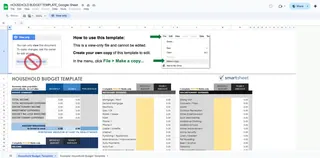
3. Simple Business Expense Tracker
Best for: Small business owners
Missing Feature: No receipt scanning capability
Upgrade: Excelmatic's mobile app captures and categorizes receipts instantly
The Smarter Way: AI-Powered Expense Tracking with Excelmatic
While these templates serve basic needs, Excelmatic transforms financial tracking through:
Automatic Data Import
Connect bank accounts, credit cards, and payment apps for real-time trackingSmart Categorization
Our AI learns your spending patterns and auto-categorizes transactionsPredictive Budgeting
Get AI-generated spending forecasts and budget recommendationsCollaborative Features
Share financial dashboards with family members or your accounting teamAdvanced Reporting
Generate beautiful, interactive reports with one click
How to Upgrade Your Financial Tracking
Step 1: Try our free Google Sheets templates to understand your tracking needs
Step 2: Sign up for Excelmatic's free trial to experience AI-powered automation
Step 3: Connect your financial accounts and let our AI do the heavy lifting
Step 4: Use our dashboard to gain insights that would take hours to create manually
Conclusion: From Manual Tracking to AI Empowerment
While free templates provide a starting point, they can't match the power of AI-driven solutions like Excelmatic. By automating the tedious aspects of financial tracking, you gain more time for strategic decision-making and actual financial growth.
Ready to transform your expense management? Try Excelmatic free for 14 days and experience the future of financial tracking.