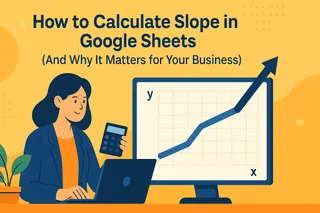Keeping track of business expenses often feels like herding cats—receipts pile up, categories blur, and month-end reconciliation becomes a nightmare. While Google Sheets offers excellent free templates to get started, modern businesses need more than static spreadsheets.
As a User Growth Manager at Excelmatic, I've seen how AI transforms financial tracking from reactive to proactive. In this guide, we'll explore 10 free Google Sheets templates for expense management and show how AI tools like Excelmatic automate the heavy lifting.
Why Templates Alone Aren’t Enough
Google Sheets templates provide structure, but they lack:
- Real-time insights (you’re always looking backward)
- Automation (manual entry eats time)
- Predictive analytics (no forecasting)
This is where AI-powered tools shine. For example, Excelmatic connects directly to your financial data, auto-categorizes expenses, and generates dynamic dashboards—no formulas or pivot tables needed.
Top 3 Free Google Sheets Expense Trackers
1. Basic Business Expense Tracker
Best for simplicity
- Pre-built categories (travel, supplies, etc.)
- Monthly auto-totals
- Limitation: No trend analysis
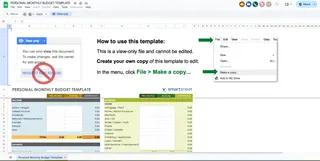
Pro Tip: Use Excelmatic’s AI Receipt Scanner to auto-import expenses into this template, saving hours of manual entry.
2. Detailed Expense Tracker
For granular tracking
- Vendor/payment method fields
- Custom reports
- Limitation: Charts require manual updates
AI Alternative: Excelmatic auto-generates spend-by-category visuals that update in real time.
3. Travel Expense Tracker
Ideal for frequent travelers
- Trip-specific sections
- Reimbursement status tracking
- Limitation: No mileage/currency conversion
The Future: AI-Driven Expense Management
While templates are a great starting point, forward-thinking businesses use AI to:
- Auto-categorize expenses (Excelmatic learns from your patterns)
- Flag anomalies (e.g., "Your office supplies spend spiked 200%")
- Forecast cash flow (based on historical trends)
Try This: Upload your Google Sheet to Excelmatic and prompt: "Analyze Q2 expenses and show 3 cost-saving opportunities."
Final Thoughts
Google Sheets templates solve basic tracking, but AI tools like Excelmatic transform raw data into actionable insights. Start with a template, then layer in automation to save time and make smarter financial decisions.
Ready to upgrade? Get a free Excelmatic trial to automate your expense tracking today.