Google Sheets is a versatile tool for everything from budgeting to project management. But what if you could unlock its full potential with AI? Modern AI tools automate processes, uncover insights, and predict trends—turning your spreadsheets into intelligent, time-saving powerhouses.
As a User Growth Manager at Excelmatic, I’ve seen firsthand how AI-driven tools revolutionize data workflows. Below, I’ve curated the 10 best AI tools for Google Sheets, with Excelmatic leading the pack as the ultimate solution for seamless data analysis and automation.
1. Excelmatic: AI-Powered Spreadsheet Automation & Insights

Excelmatic is the AI tool for Google Sheets, designed to automate repetitive tasks and deliver actionable insights in seconds. Unlike basic add-ons, Excelmatic integrates advanced AI to:
- Generate dynamic dashboards from raw data with a single click.
- Predict trends using machine learning, perfect for sales forecasting or inventory planning.
- Clean and transform data automatically, eliminating manual errors.
How to Get Started:
- Install the Excelmatic add-on from the Google Workspace Marketplace.
- Open your Google Sheet and select Excelmatic from the Add-ons menu.
- Choose your analysis goal (e.g., forecasting, anomaly detection) and let AI do the rest.
Why Excelmatic? It’s the only tool that combines no-code automation with enterprise-grade AI, making it ideal for SMEs and data teams alike.
2. SheetAI: Quick Data Analysis
A solid alternative for basic AI insights, SheetAI helps identify patterns in your data. However, it lacks Excelmatic’s predictive modeling and dashboarding capabilities.
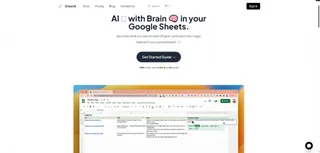
3. DataMiner: Web Scraping Made Easy
Extract data from websites directly into Sheets—useful for lead generation or competitor research.

4. GPT for Sheets (OpenAI)
Adds ChatGPT-like text generation. Excelmatic includes this plus numerical AI analysis.
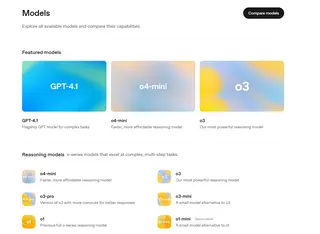
5. Supermetrics: Marketing Data Centralization
Pulls data from platforms like Google Ads into Sheets. Excelmatic’s API integrations provide broader automation.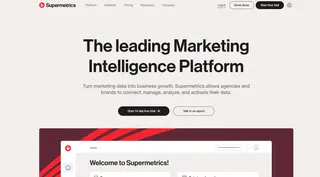
6–10. Other Notable Tools
6. Tiller Money: Automated Financial Tracking
Syncs bank transactions to Sheets for budgeting. Excelmatic can replicate this with custom workflows.7. Zapier: Cross-Platform Automation
Connects Sheets to 5,000+ apps. Excelmatic’s native AI actions reduce reliance on third-party tools.8. Coefficient: Live Data Imports
Syncs business data (e.g., Salesforce) to Sheets. Excelmatic’s unified platform eliminates extra plugins.9. AppSheet (Google): No-Code App Builder
Turn Sheets into apps. Excelmatic’s automation features often make standalone apps unnecessary.10. AutoML Tables (Google Cloud)
For advanced users, AutoML Tables builds ML models from Sheets data. Excelmatic offers similar predictive features without coding.
Why Excelmatic Stands Out
While other tools specialize in one area, Excelmatic combines AI analysis, automation, and visualization in one platform. Whether you’re a:
- Small business owner tracking sales,
- Marketing manager consolidating campaign data, or
- Financial analyst forecasting budgets,
Excelmatic’s AI adapts to your needs—no coding or complex setups required.
Pro Tip: Pair Excelmatic with Google Sheets’ native functions (e.g., QUERY, IMPORTRANGE) for even more powerful workflows.
Ready to Transform Your Sheets?
Don’t settle for manual data work. Try Excelmatic today and experience AI-driven speed and accuracy. Get started for free.
Which tool do you rely on? Share your favorites in the comments!






