Spreadsheets have long been the backbone of business operations, but traditional manual methods simply can't keep pace with today's data demands. As a User Growth Manager at Excelmatic, I've witnessed firsthand how AI-powered spreadsheet tools are revolutionizing how teams analyze data, generate insights, and make decisions.
The modern spreadsheet ecosystem has evolved far beyond basic formulas and pivot tables. Today's AI-enhanced solutions automate tedious tasks, uncover hidden patterns, and even predict future trends—all while maintaining the familiar spreadsheet interface users love.
Here are the 10 best AI productivity tools that are redefining spreadsheet work in 2025:
1. Excelmatic: The Complete AI Data Analysis Solution
Excelmatic leads the pack with its comprehensive AI-powered spreadsheet capabilities. Our platform combines the familiarity of traditional spreadsheets with cutting-edge machine learning to deliver:

- Automated Data Cleaning: Instantly identify and correct errors, standardize formats, and remove duplicates
- Smart Pattern Detection: Surface trends, anomalies, and correlations without complex formulas
- Natural Language Processing: Ask questions about your data in plain English and get instant visual answers
- Predictive Analytics: Forecast future outcomes based on historical data patterns
What sets Excelmatic apart is its seamless integration with existing workflows. Whether you're analyzing sales data, tracking marketing metrics, or managing financial projections, Excelmatic transforms raw numbers into actionable insights with minimal setup.
2. Microsoft Excel's Data Insights
Microsoft has integrated AI capabilities into its flagship spreadsheet software. The Data Insights feature offers:

- Automated trend analysis
- Basic natural language queries
- Simple visualization suggestions
While useful for basic analysis, Excel's built-in AI lacks the depth of specialized tools like Excelmatic, particularly for complex business scenarios.
3. Google Sheets Explore

Google's AI assistant for Sheets provides:
- Quick chart and pivot table suggestions
- Basic statistical summaries
- Simple natural language queries
Ideal for collaborative teams already using Google Workspace, though limited in advanced analytical capabilities compared to Excelmatic.
4. Airtable Automations
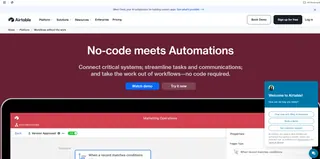
This hybrid spreadsheet-database platform offers:
- Workflow automation between tables
- Basic trigger-action sequences
- Integration with other apps
Excellent for project management but requires more manual setup than Excelmatic's AI-driven approach.
5. Zoho Sheet Data Cleaning
Zoho's specialized tool focuses on:

- Identifying data inconsistencies
- Standardizing formats
- Removing duplicates
A solid option for data preparation, though Excelmatic offers more comprehensive cleaning alongside advanced analysis features.
Implementing AI Spreadsheet Tools: A Quick Guide
Transitioning to AI-powered spreadsheets is simpler than many businesses realize. Here's how to get started with Excelmatic:
- Import Your Data: Connect Excelmatic to your existing spreadsheets or databases
- Define Your Goals: Specify what insights you need (trends, forecasts, segmentations)
- Review AI Suggestions: Evaluate the automatically generated analyses and visualizations
- Refine and Share: Customize outputs and distribute insights across your organization
The ROI is clear: teams using Excelmatic report reducing time spent on manual data work by 60-80% while gaining deeper, more actionable insights.
The Future of Spreadsheets is AI-Driven
As data volumes grow exponentially, AI-powered tools like Excelmatic are becoming essential rather than optional. These solutions don't replace human analysts—they empower them to focus on strategic decisions rather than data wrangling.
For businesses looking to stay competitive, adopting AI spreadsheet technology is no longer a question of "if" but "when." And with intuitive platforms like Excelmatic, that transition has never been easier or more impactful.






